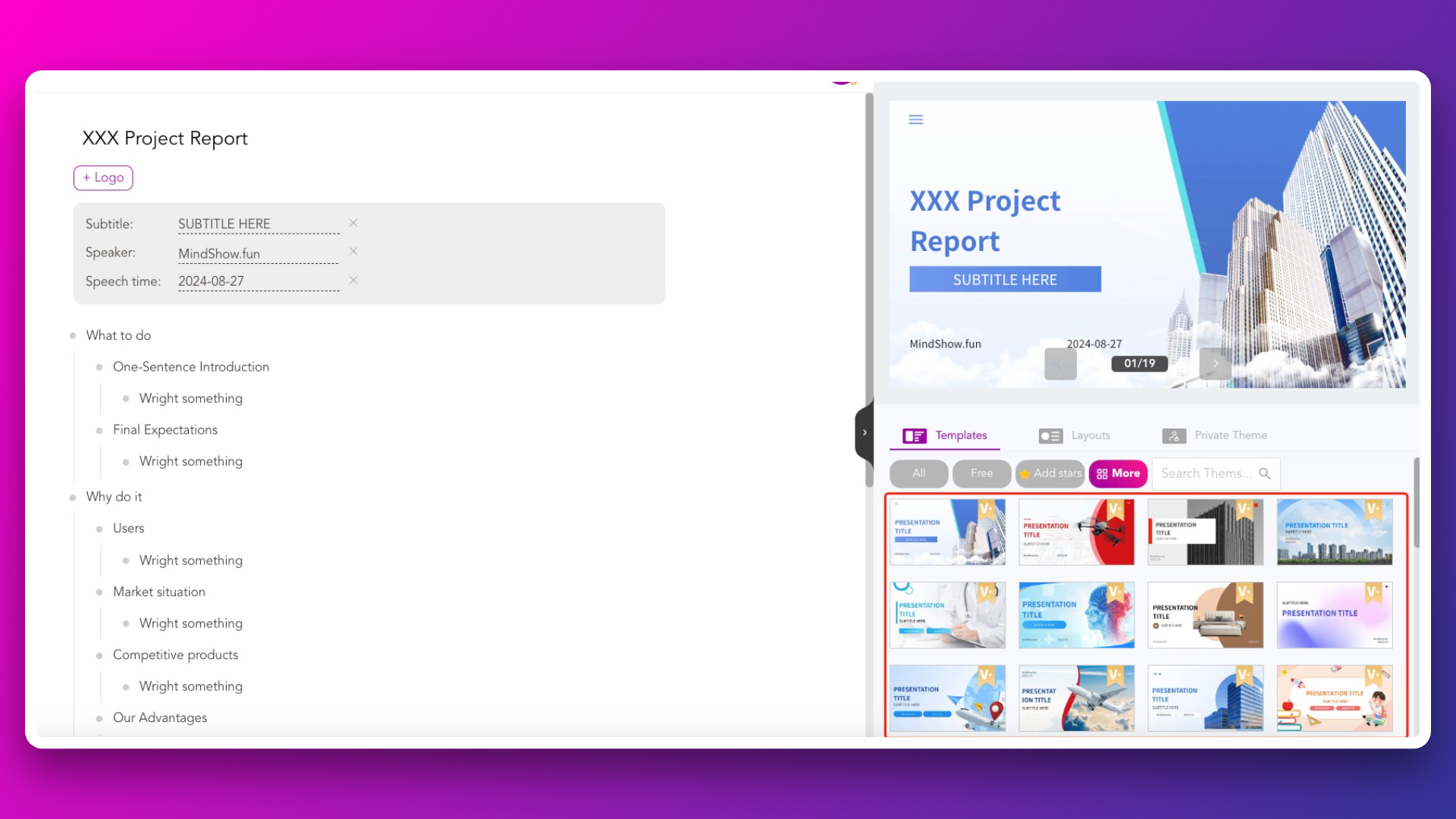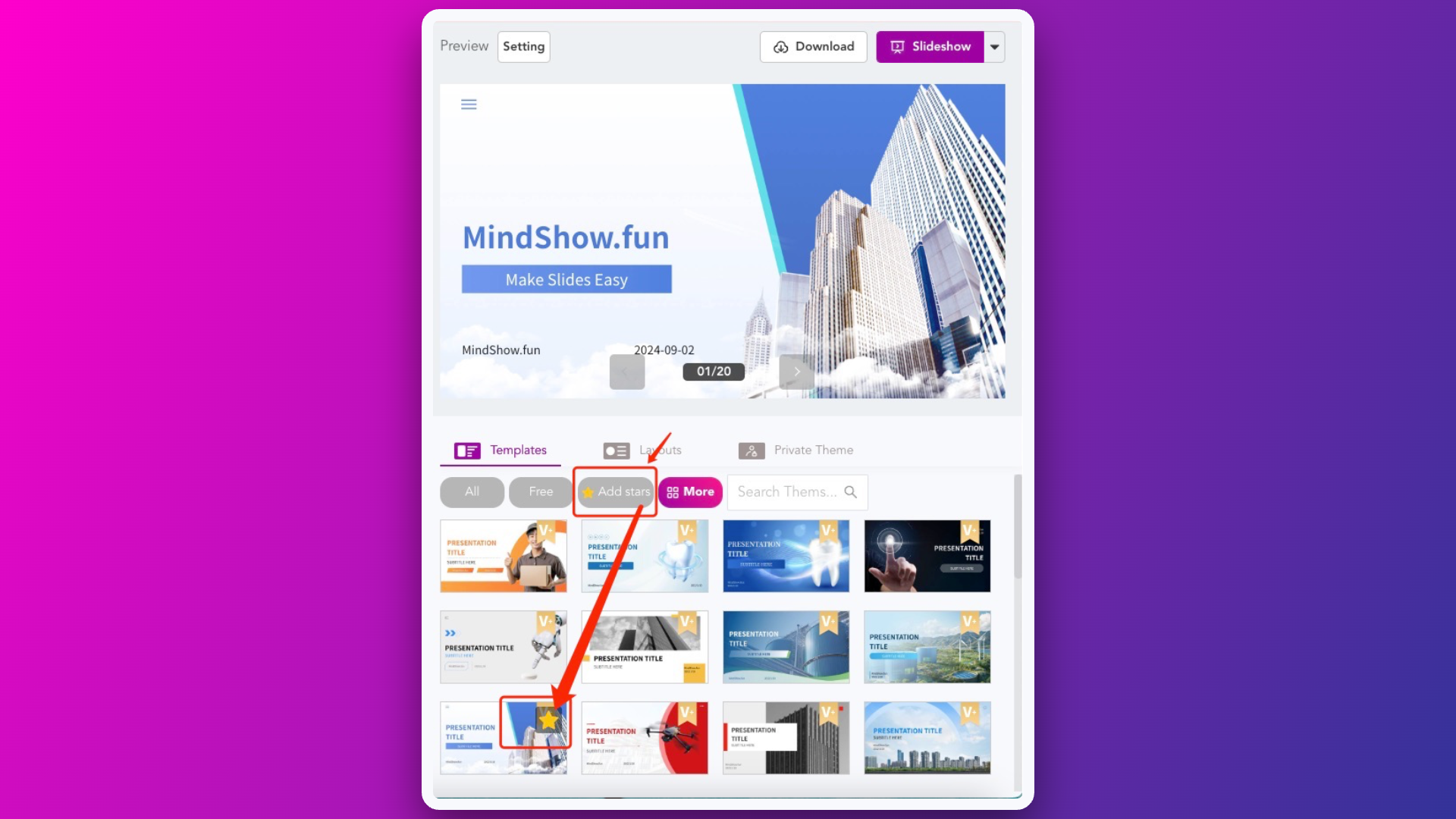How to Find the Template You Want
Searching Before Creation
Click on the "PPT Templates" at the top of the homepage, and enter keywords and other filter criteria.
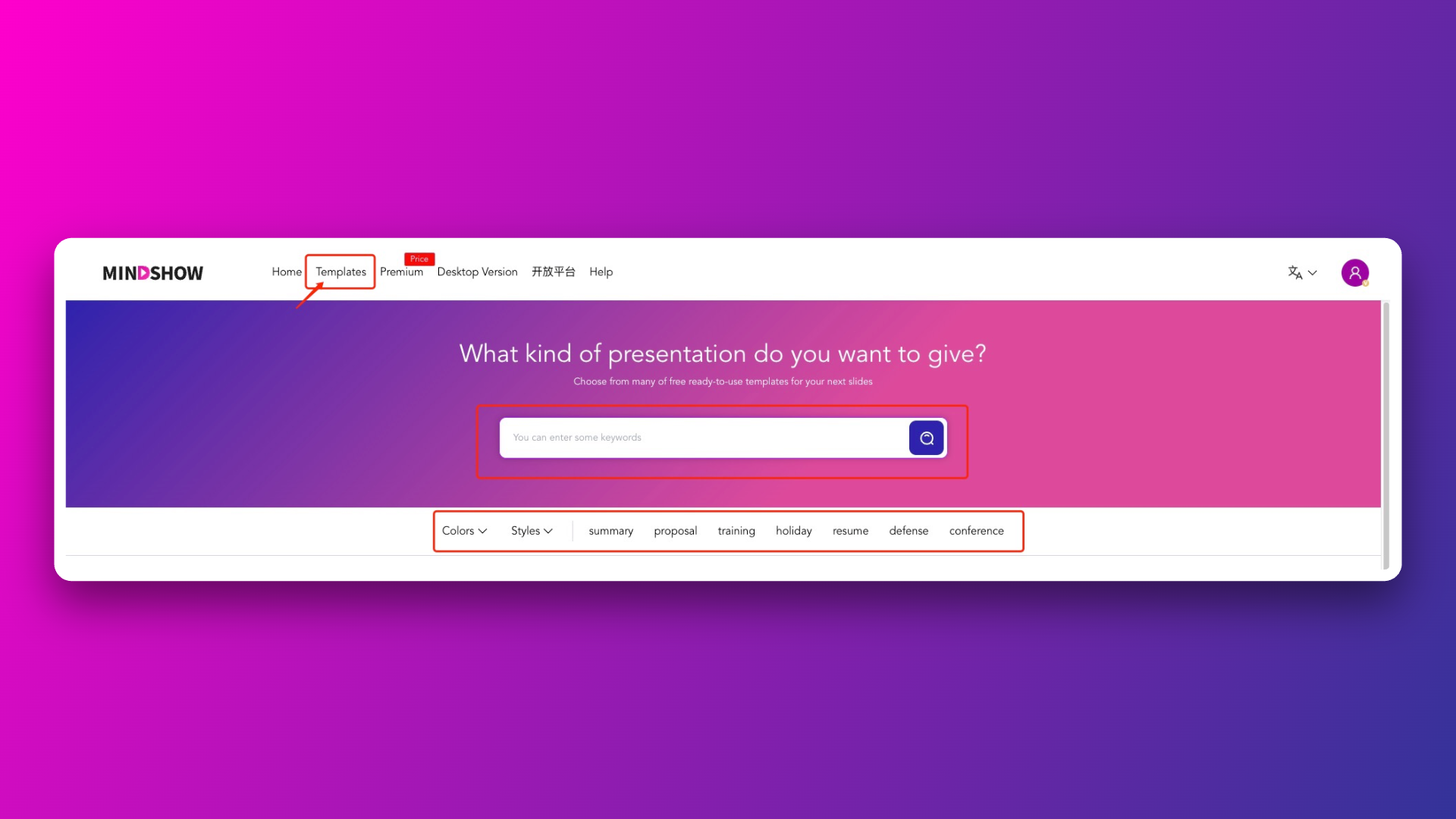
After selecting a template, click to create new content based on your needs.
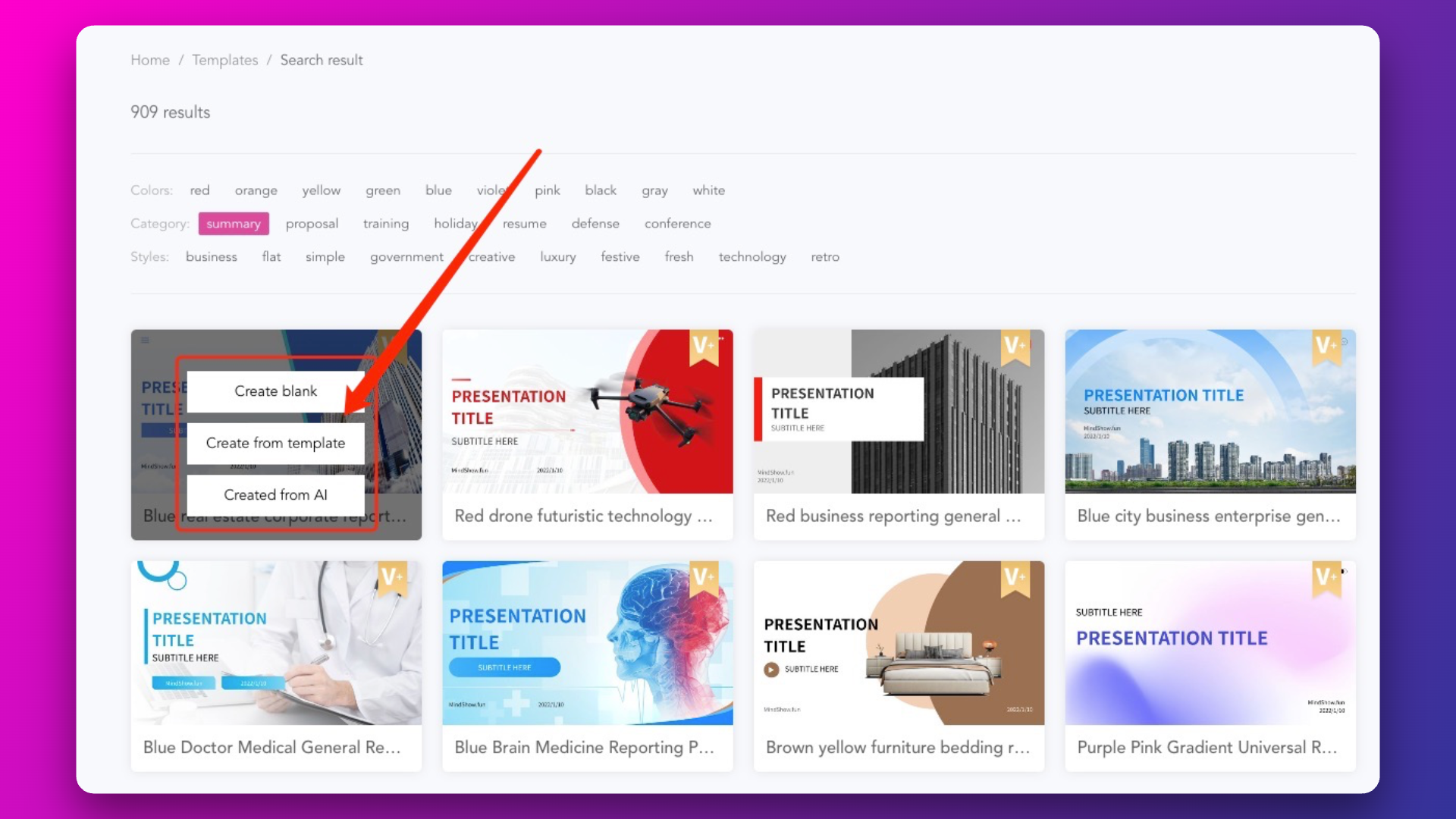
Searching After Creation
After creating the document, you can also filter templates in the lower right corner of the editing page. 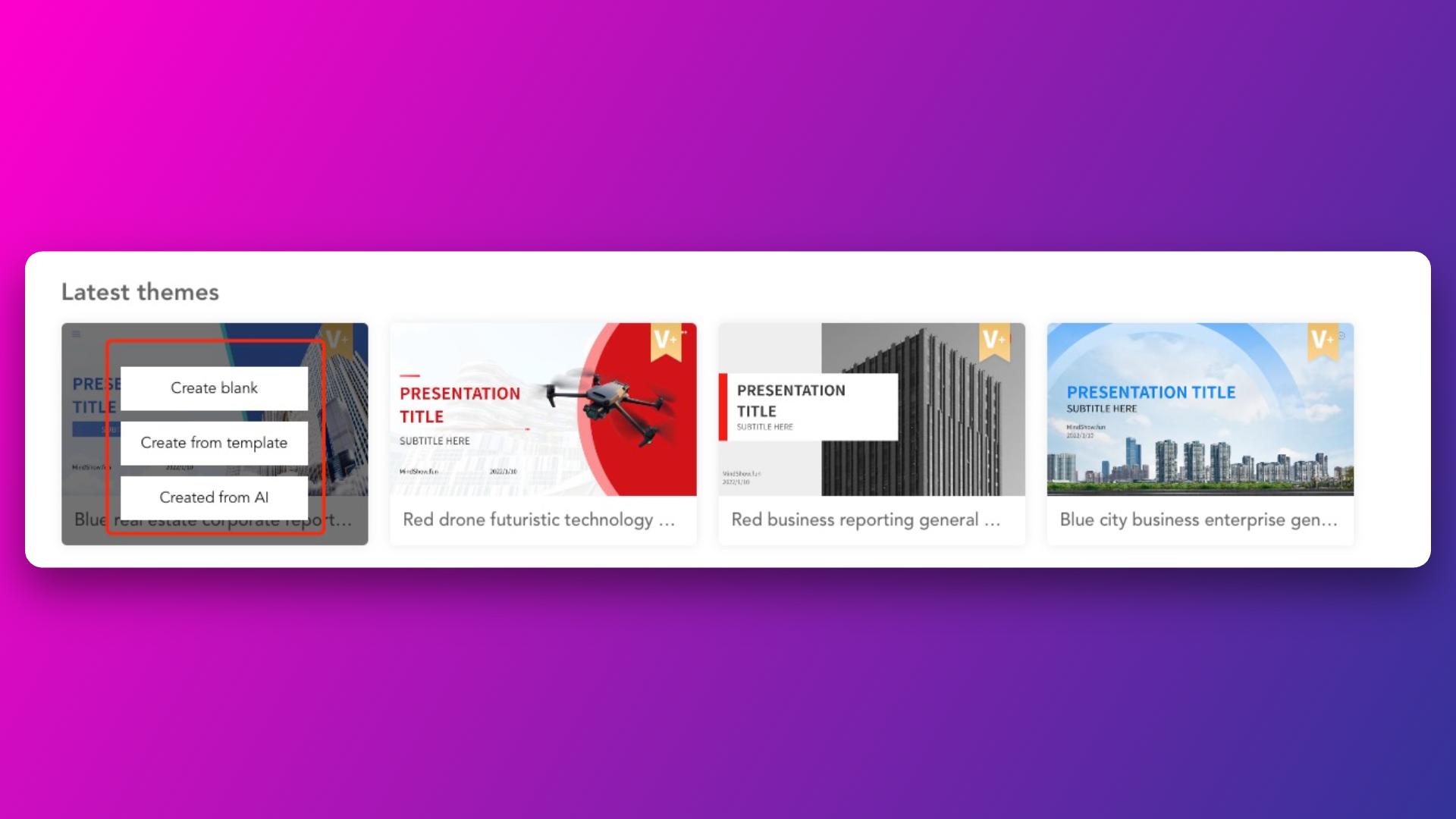
Bookmarking Favorite Templates
Add a star to your favorite templates for easy access later.