Exit slideshow
There are three ways to end the presentation:
Right-click with your mouse and select “Exit slideshow.”
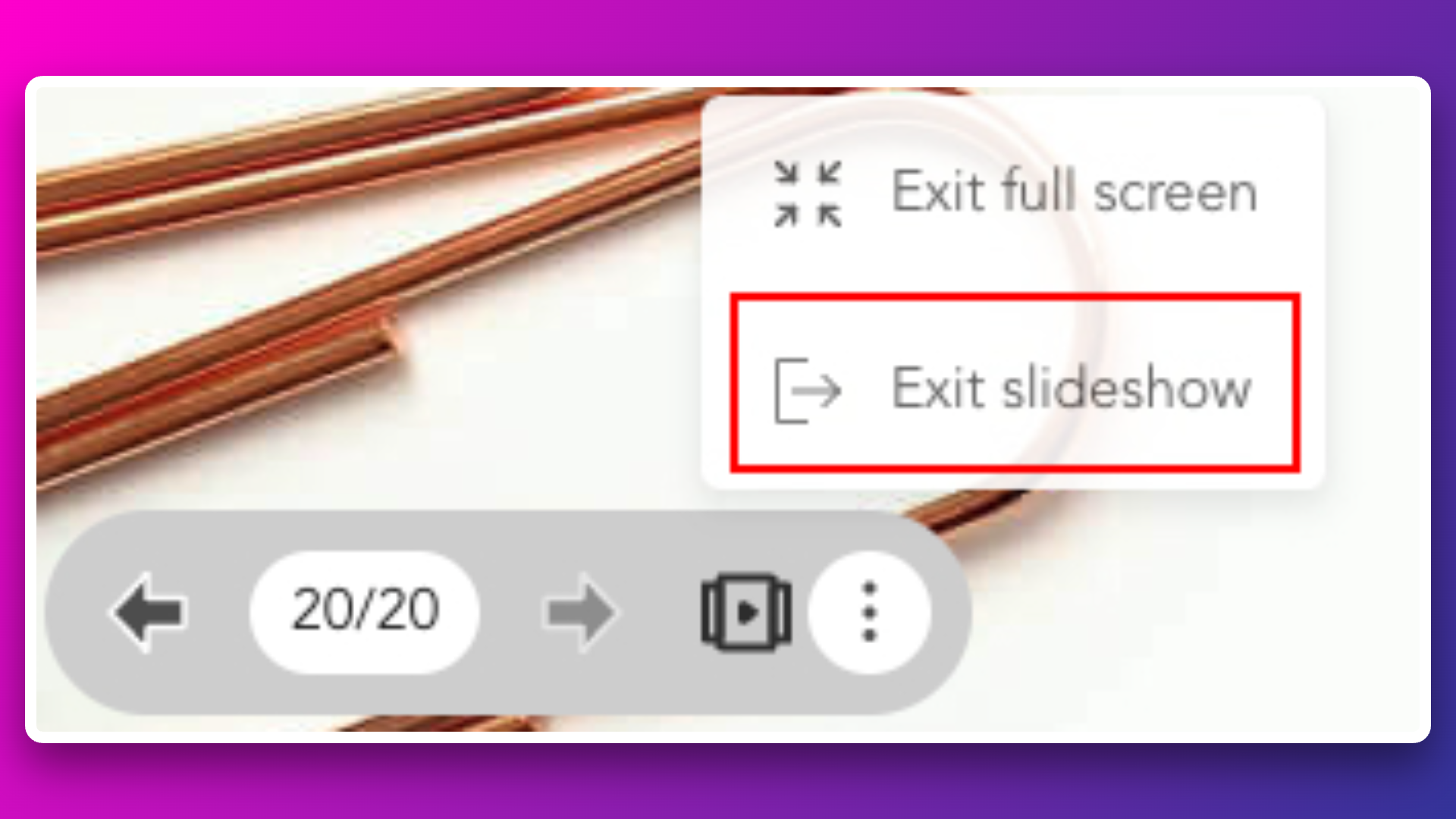
Move your mouse to reveal the toolbar at the bottom left. Click on the three dots at the far right and choose “Exit slideshow.”
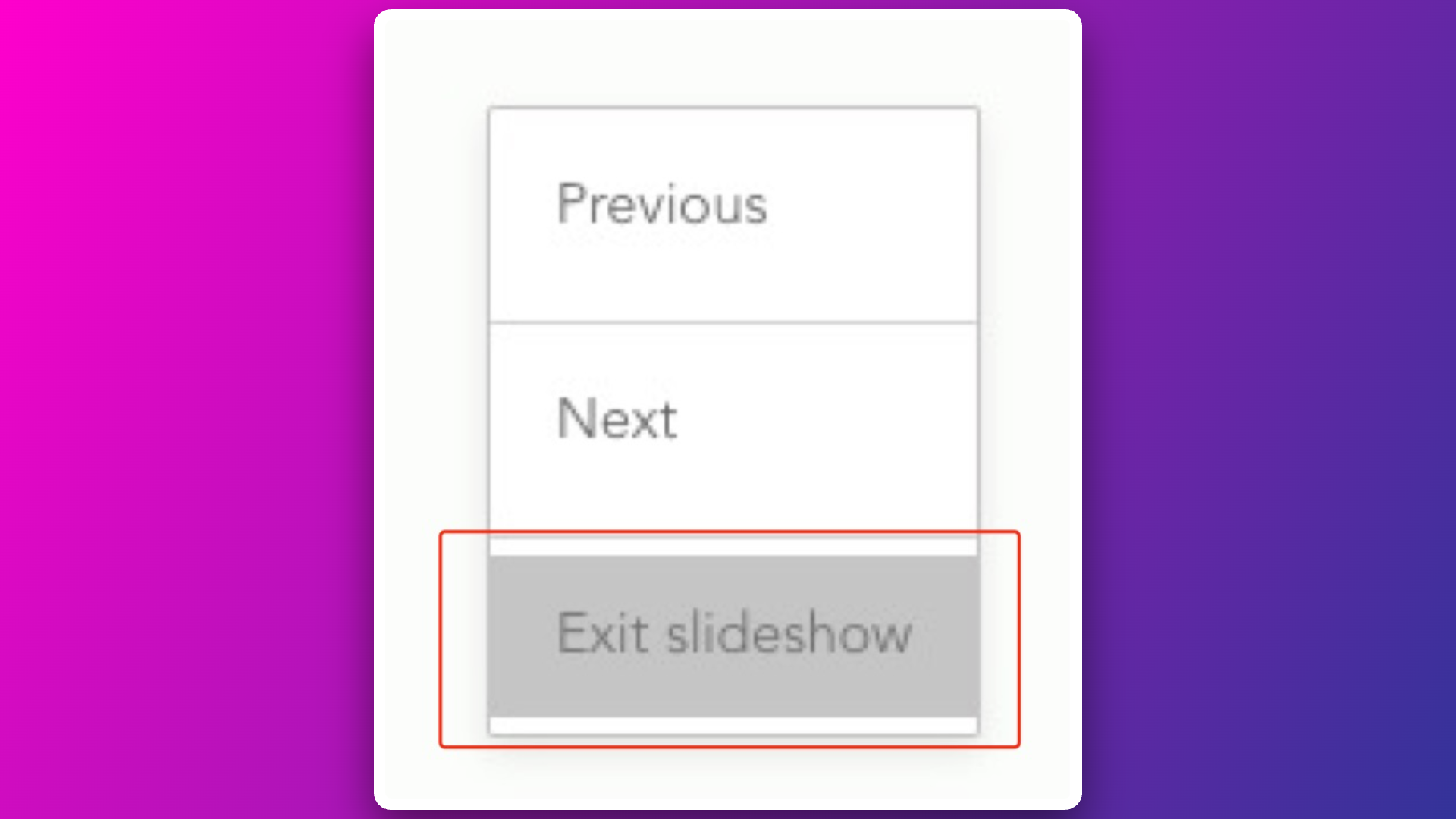
Press the “Esc” key on your keyboard.