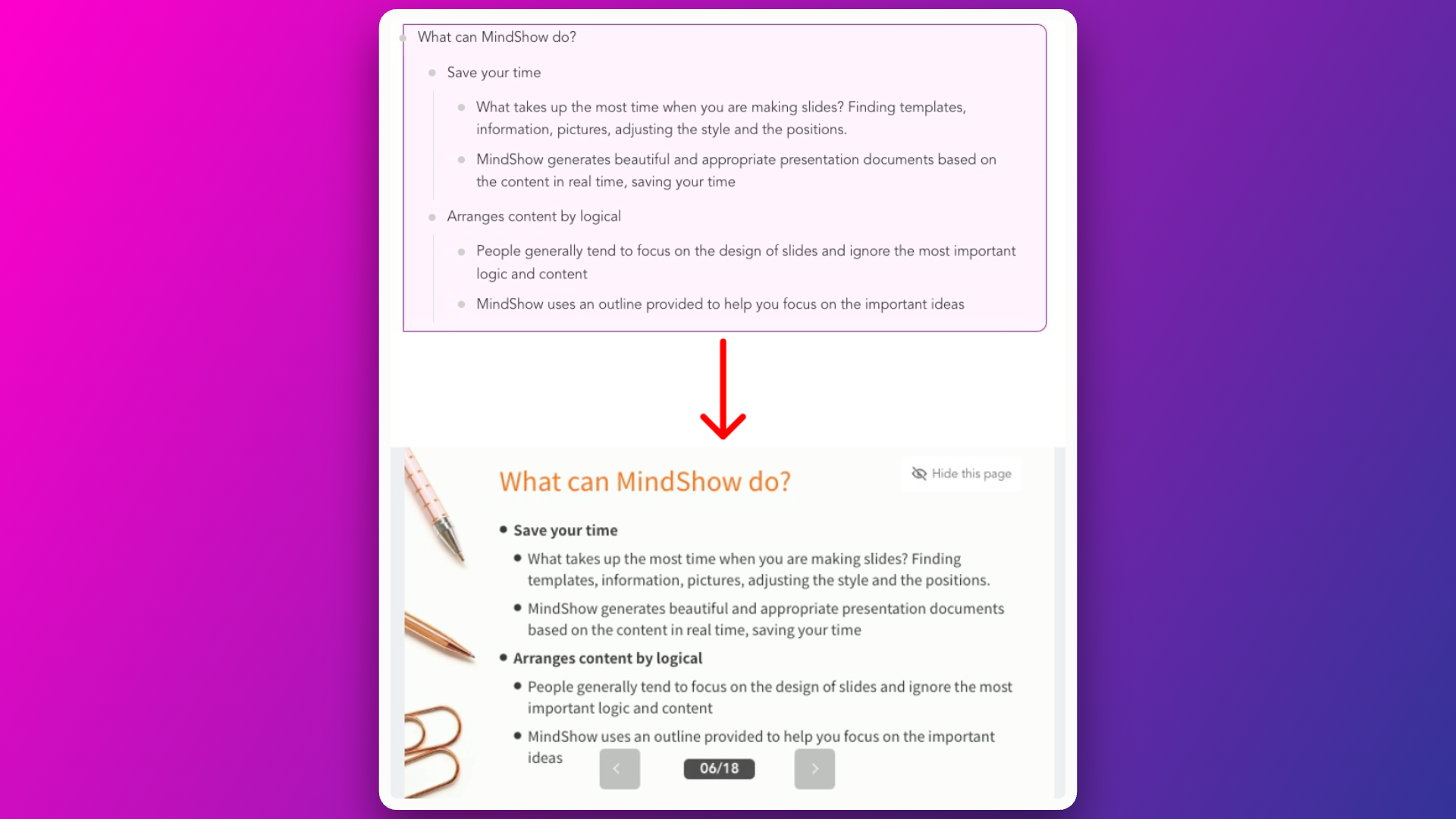Merging Multiple Pages into One
Before merging, this section is normally displayed across three pages.
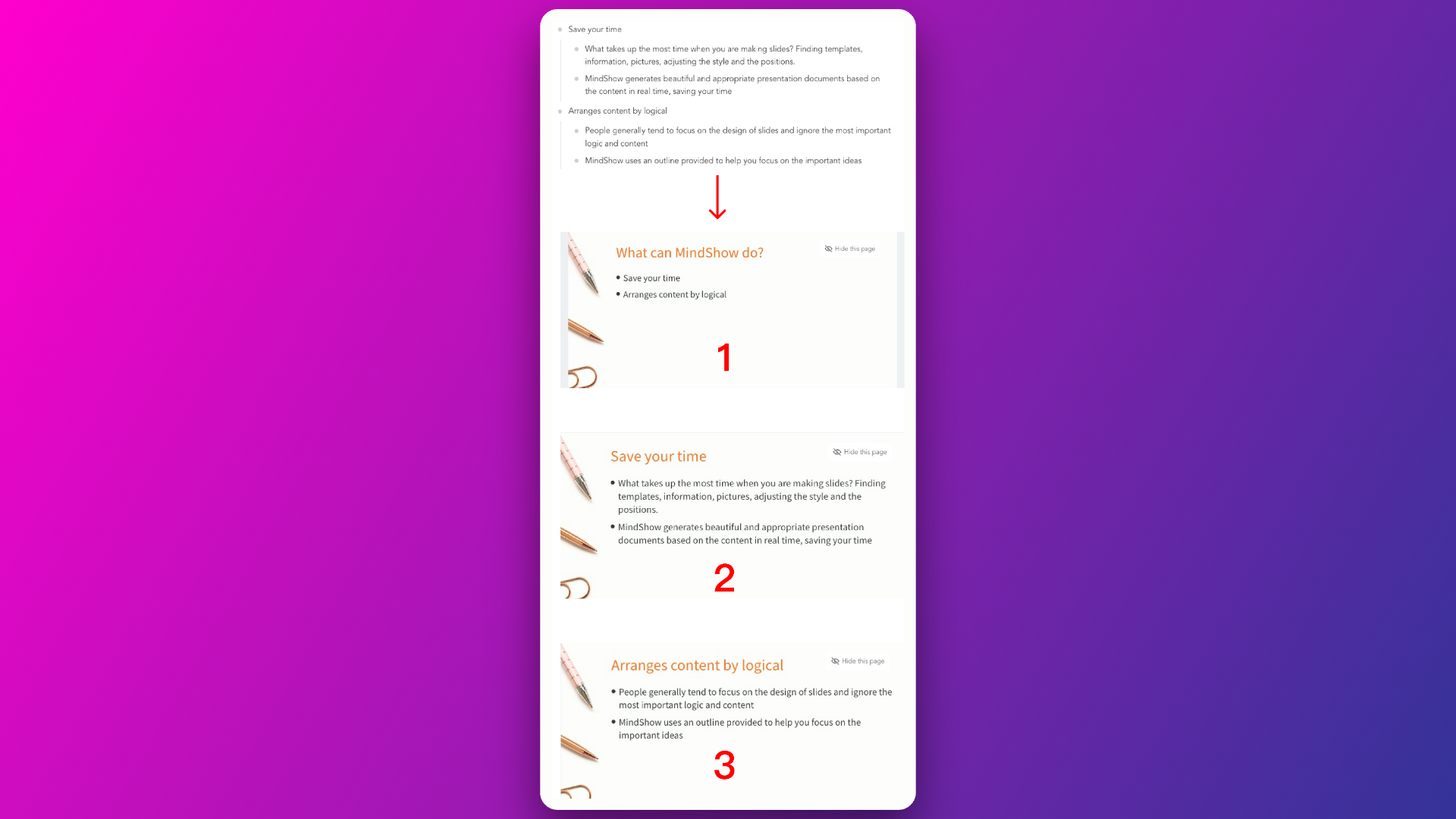
Click the + sign in front of the node where you want to merge content, and select "Merge into One Page."
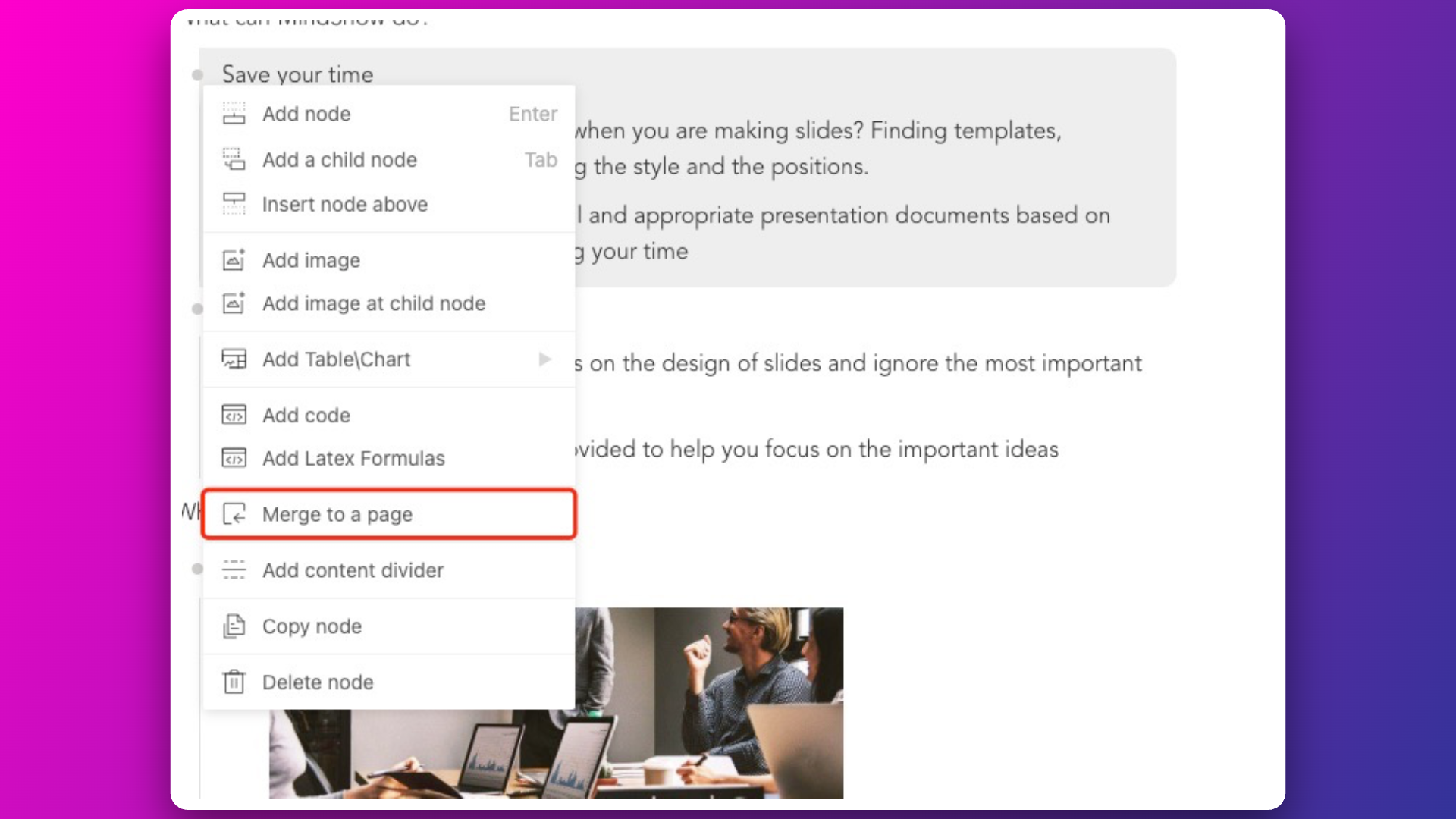
The entire node will be highlighted with a purple border, and in the preview, all content under this node will be displayed on one page.