Create from Word
Note: Standard document formatting is required for conversion to presentation documents.
1. Adjust Word Formatting
In Word, you need to use the following styles to ensure proper conversion:
"Heading 1" will be converted to the main title of the presentation.
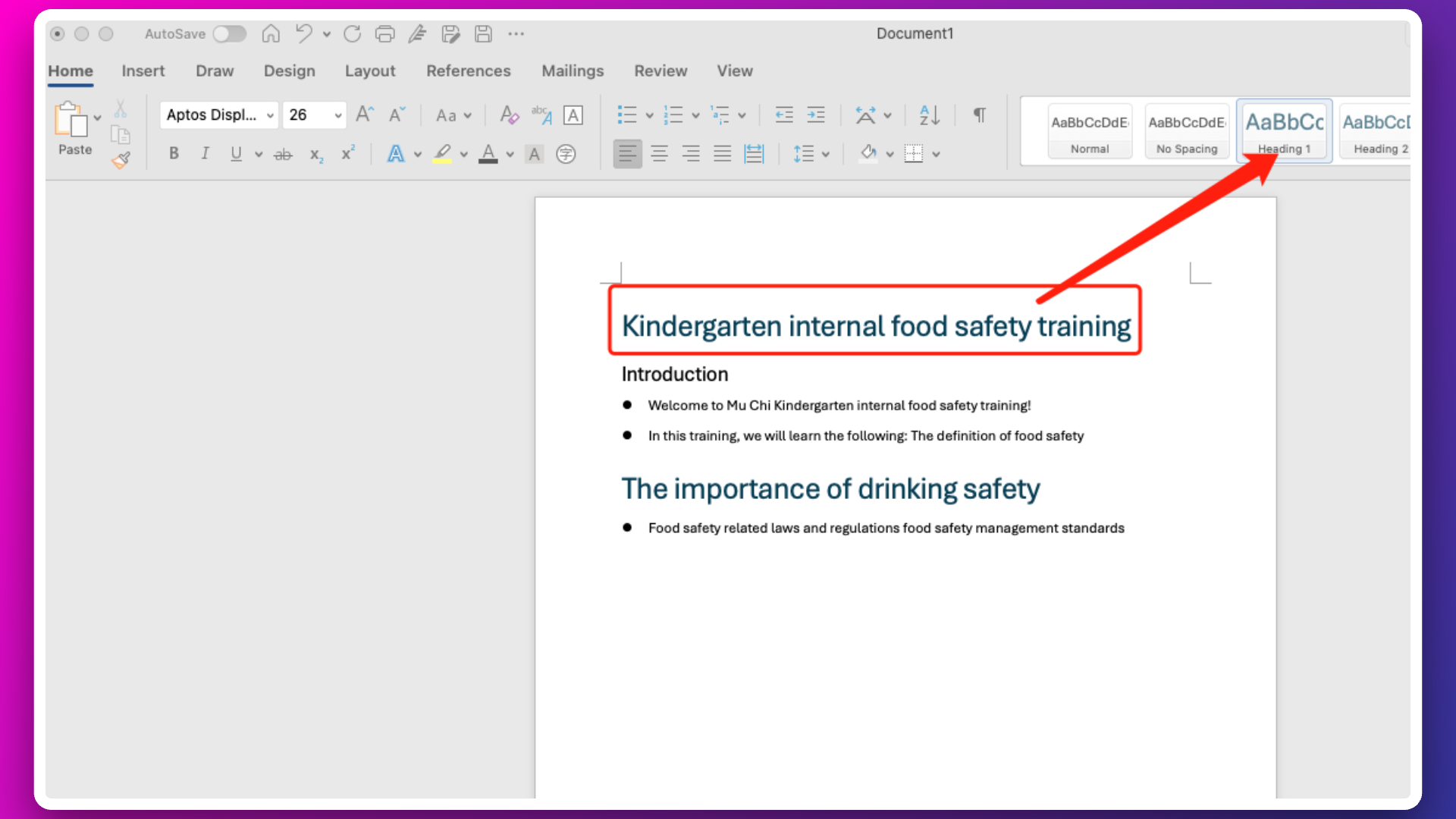
"Heading 2" will be converted to the subheadings for each section of the presentation.
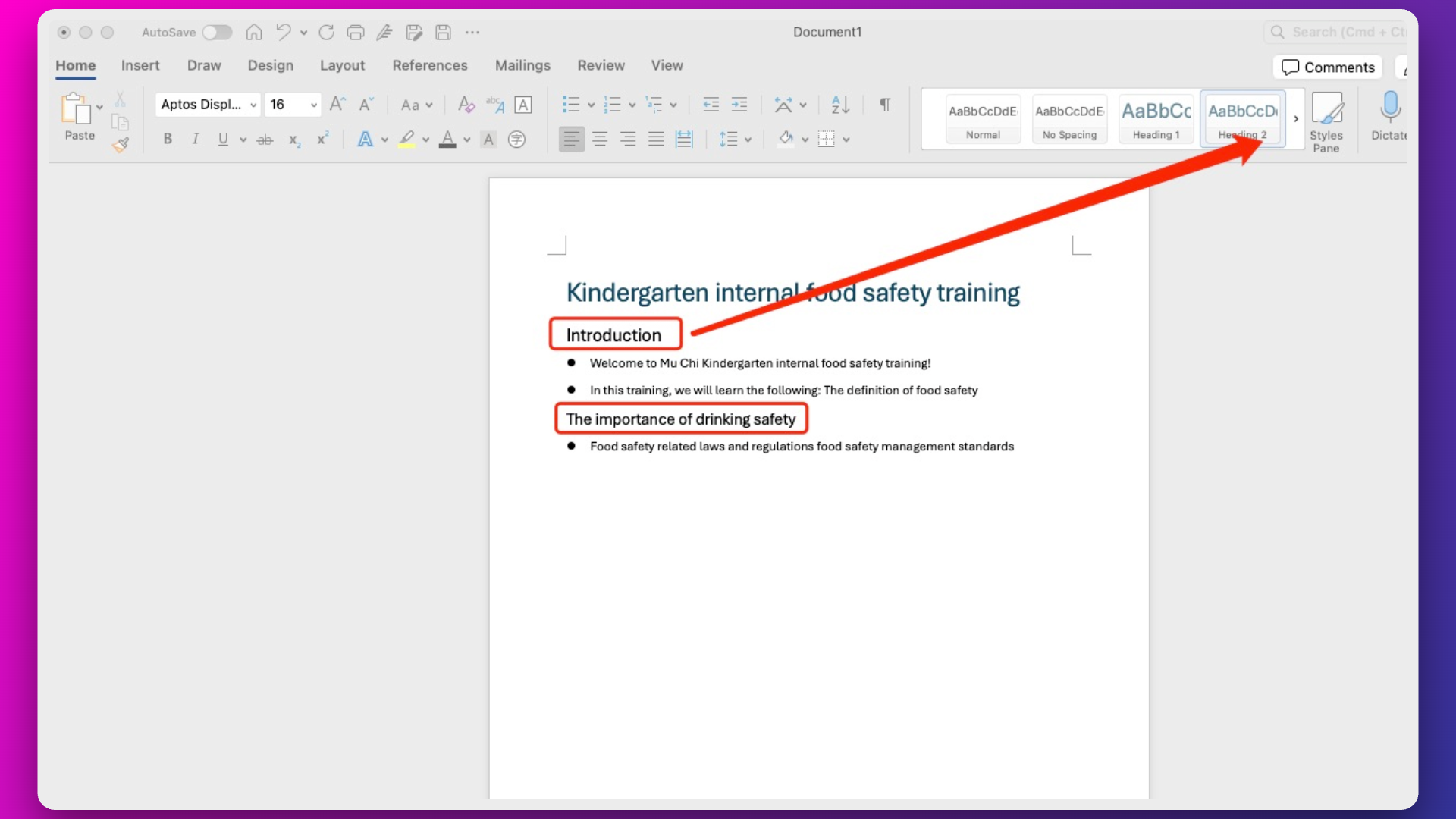
For smaller sub-sections, use "Heading 3 ~ Heading 5" to denote even finer headings.
Regular content should be marked with "Normal".
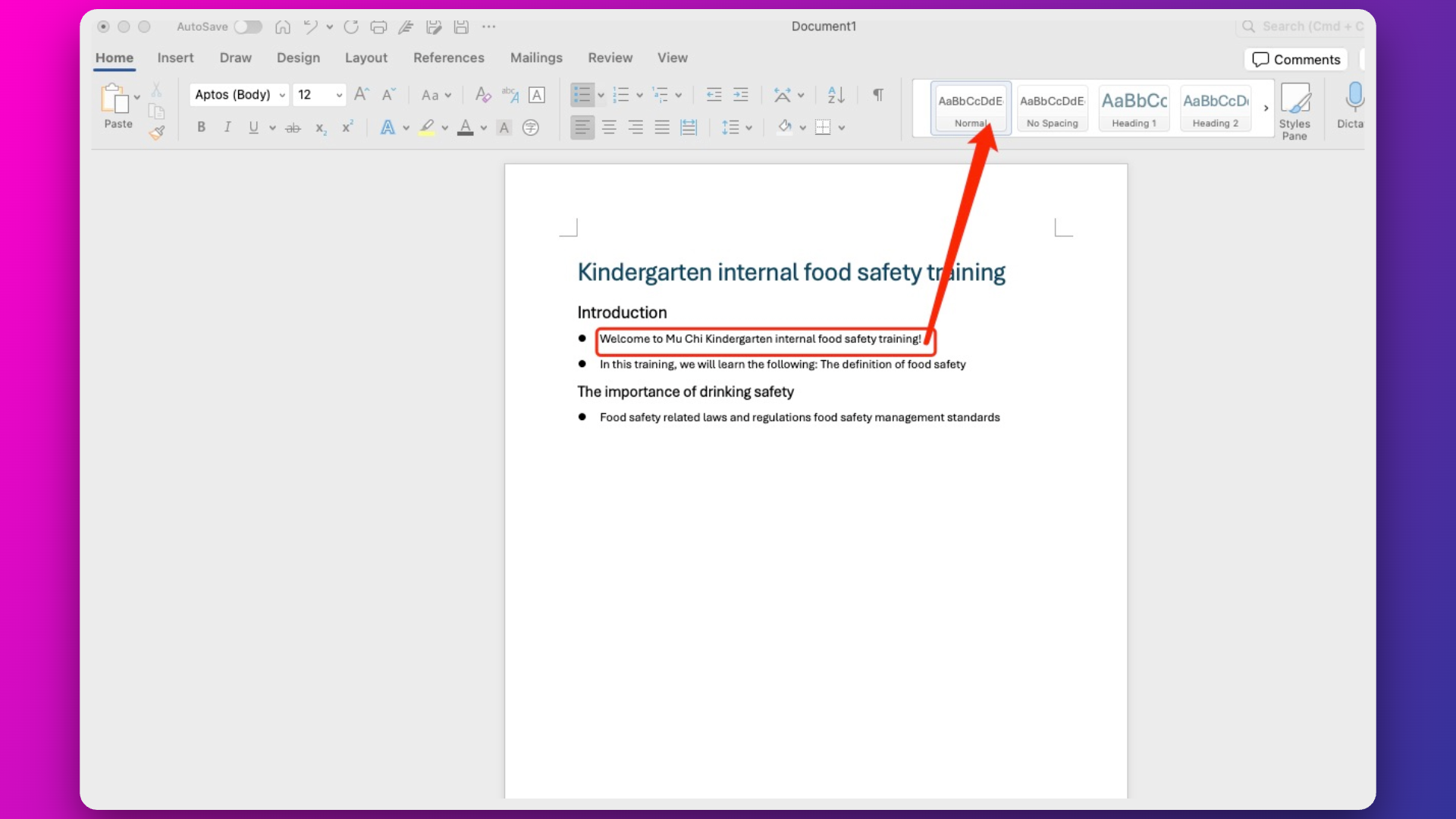
You can also use "Bullets" for more detailed content presentation.
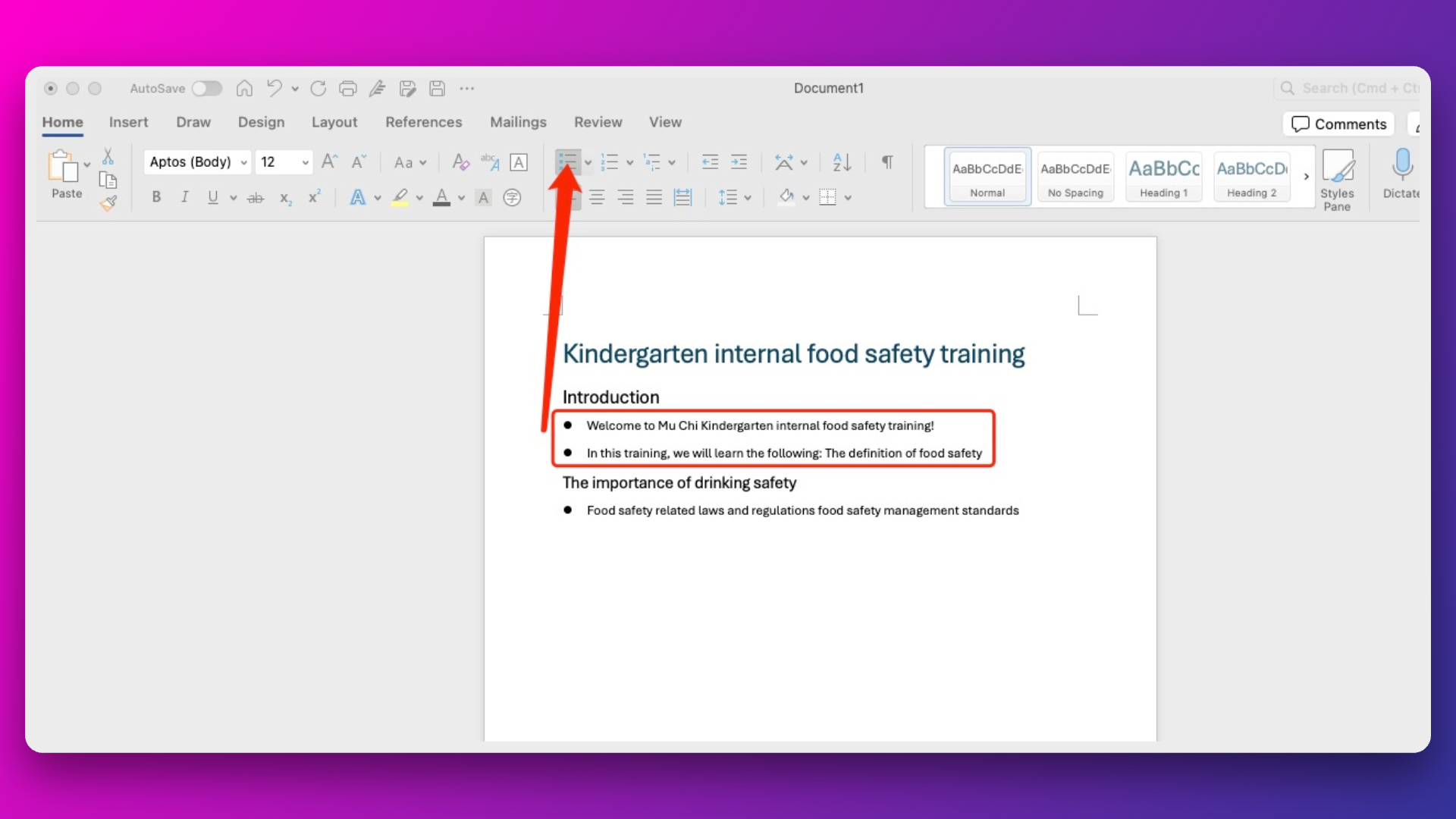
Save the adjusted Word document as .docx format, not .doc format.
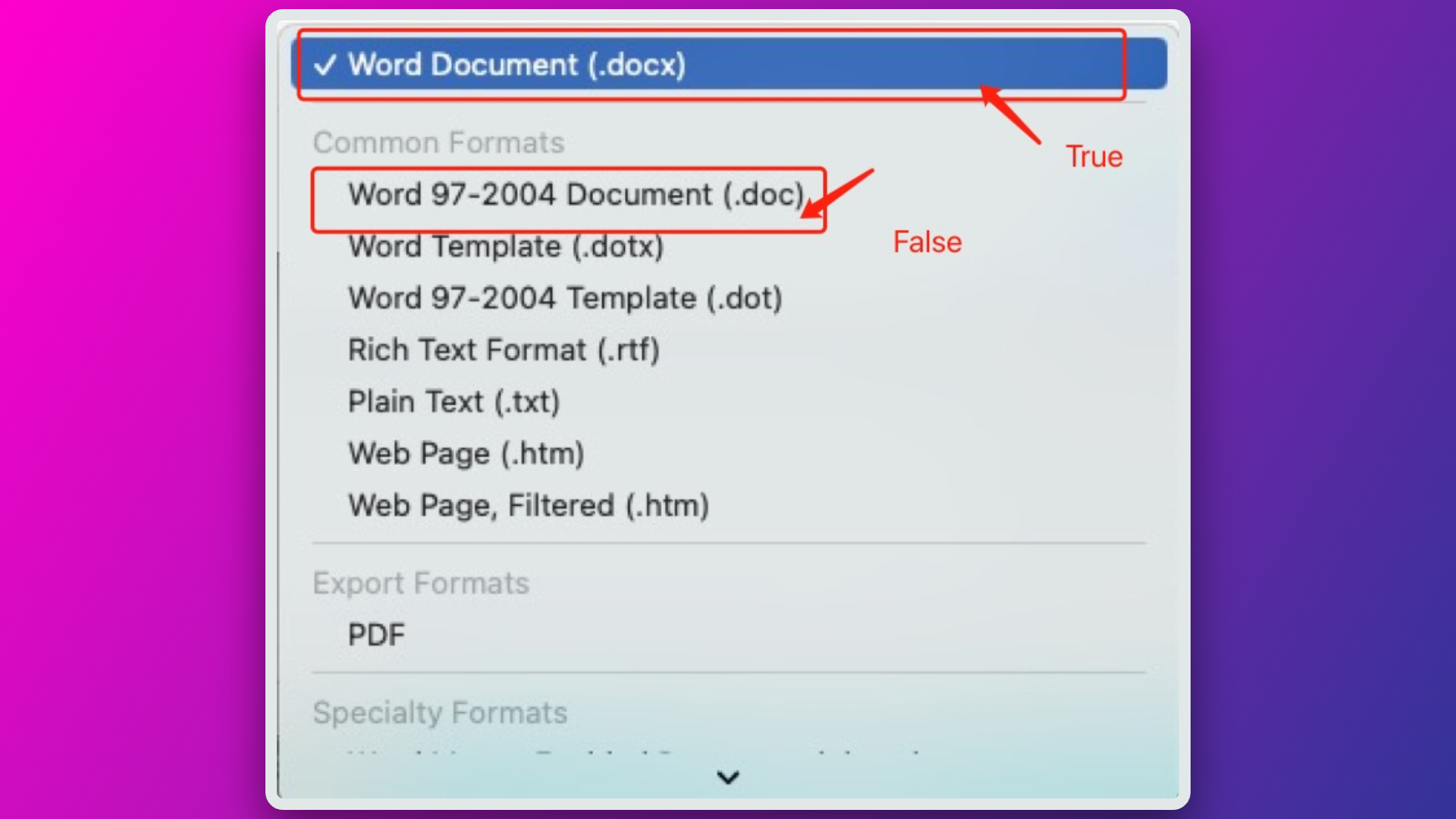
2. Import to MindShow
Click on Import Create on the homepage or the Import button on the left side of "My Documents" after logging in to access the import page. Select the "Word (.docx)" button.
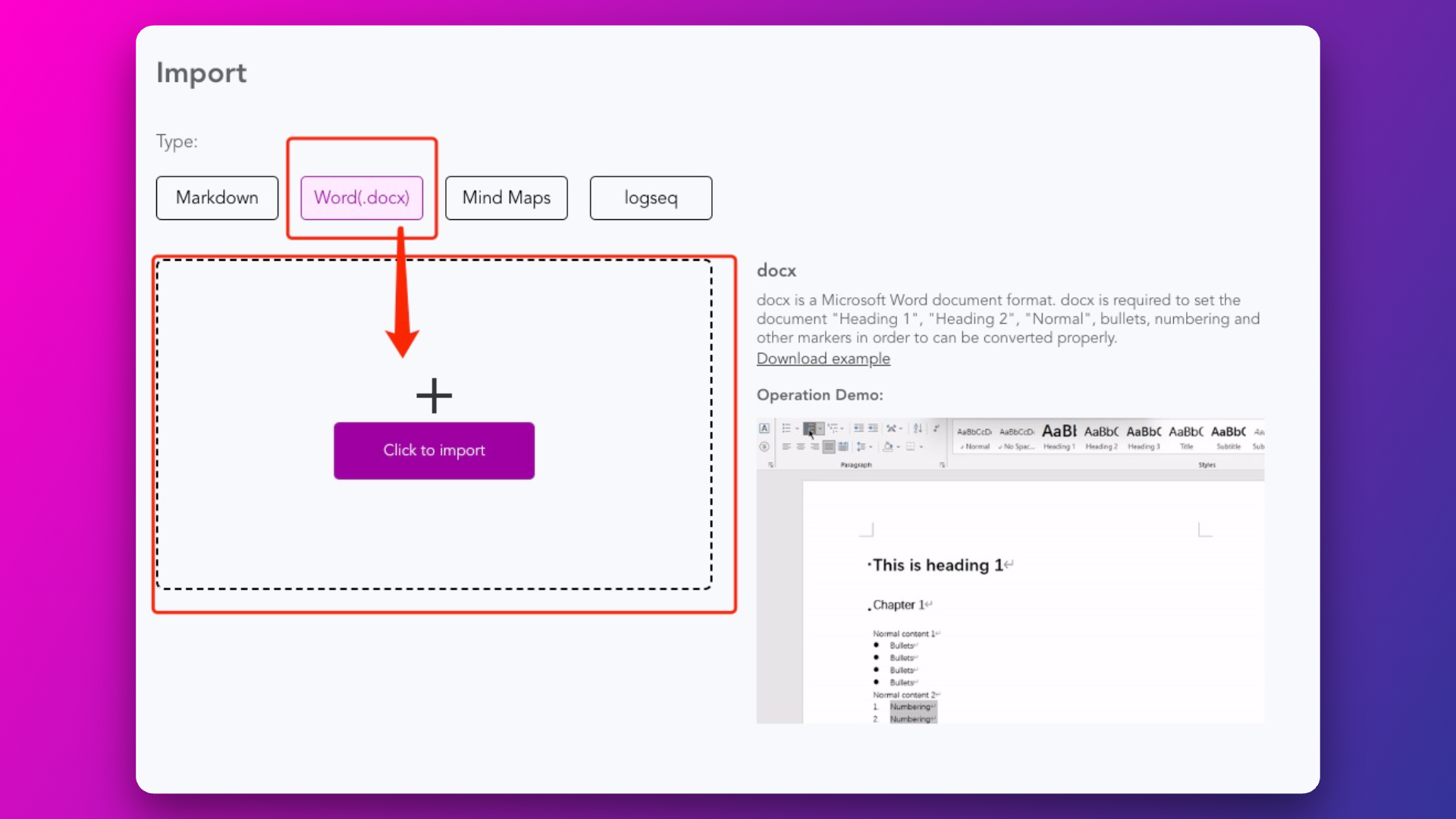
Click the "Click to Import" button to select your .docx document. Your presentation will be generated immediately.
