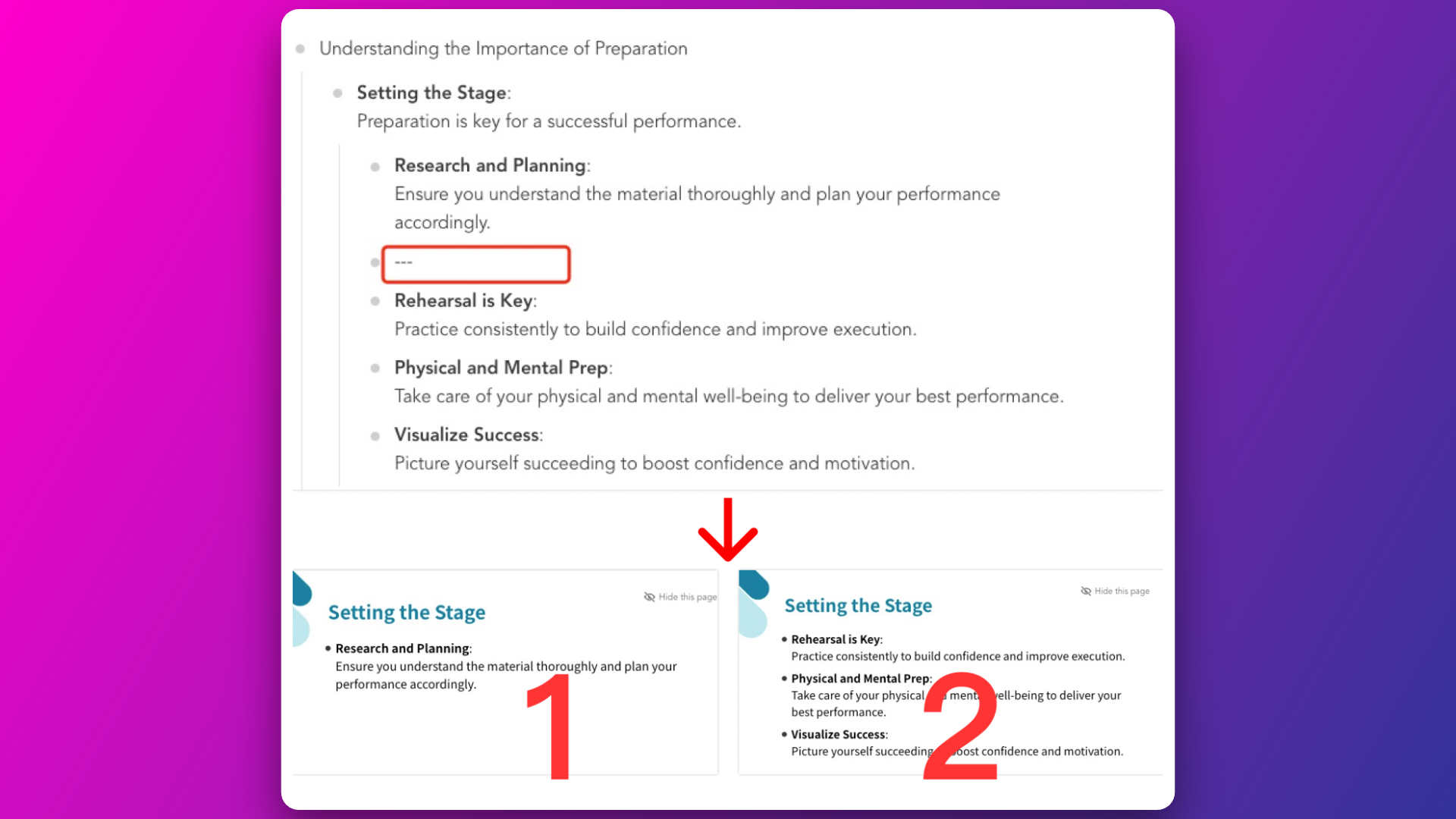Splitting One Page into Multiple Pages
Before splitting, the page has too much text and is entirely filled with text.
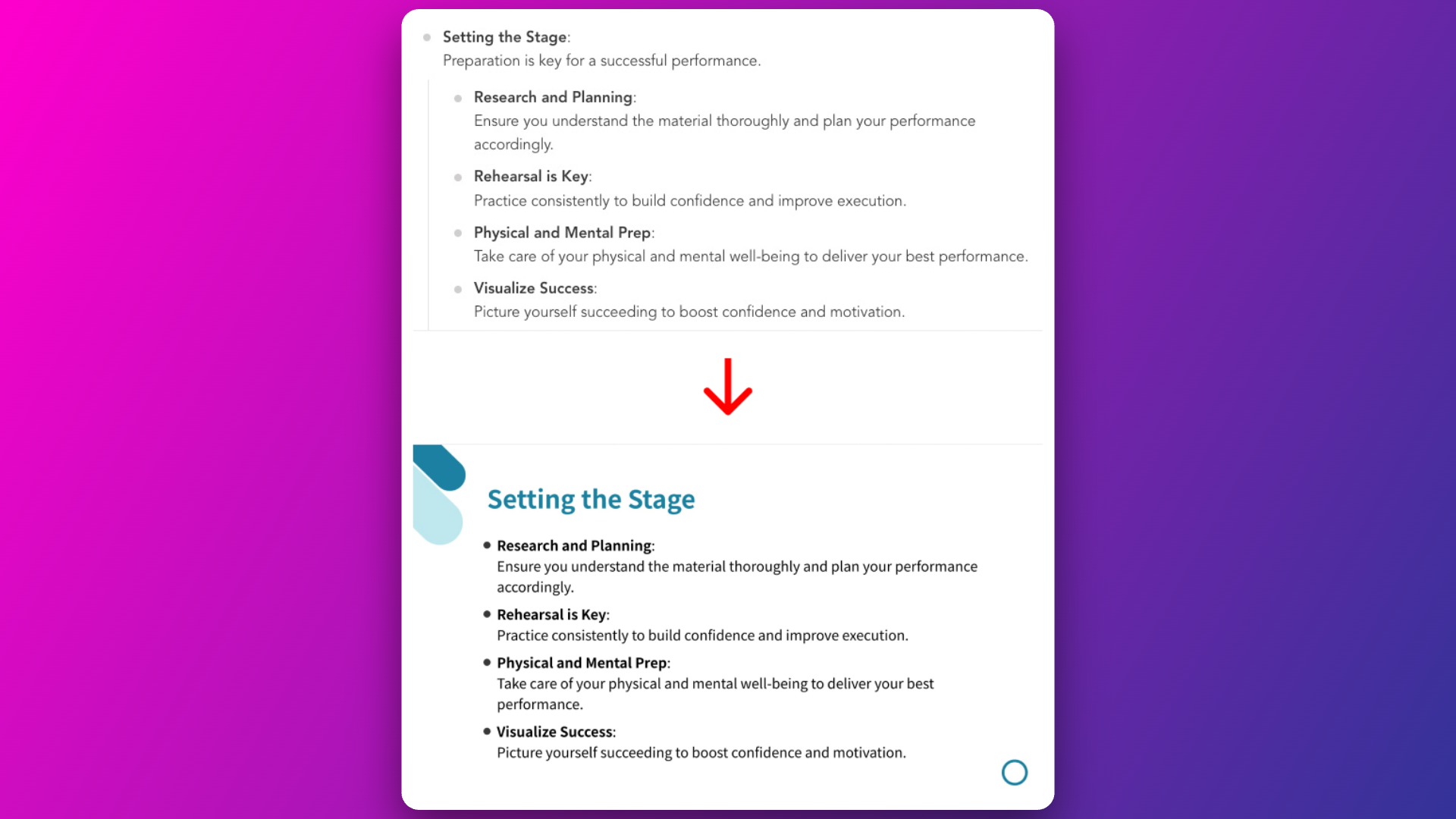
Click the + sign in front of the node where you want to add a page separator, and select "Add Content Separator."
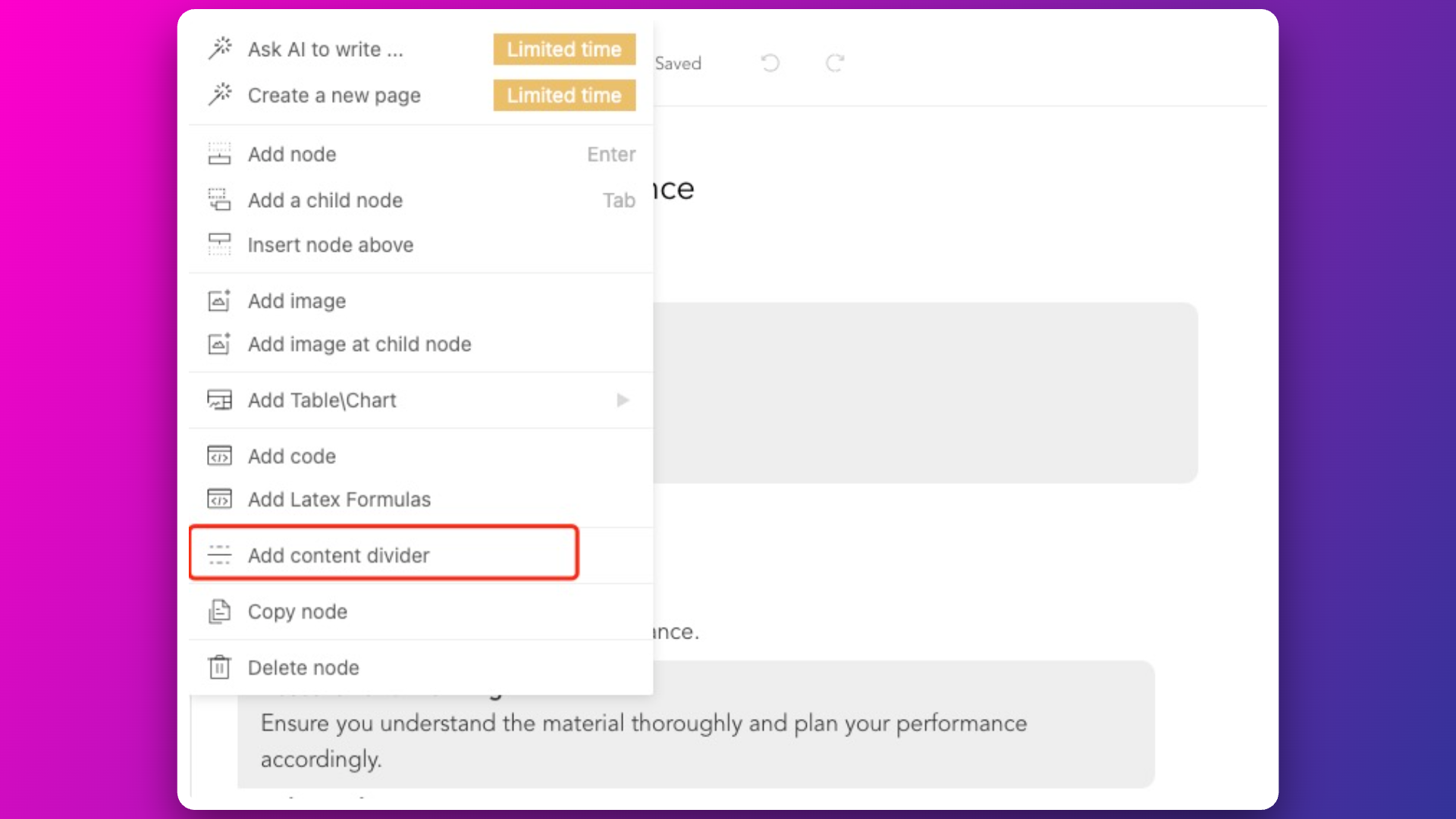
After adding the separator, as indicated by the red box, the content on this page will be split into two pages in the preview.