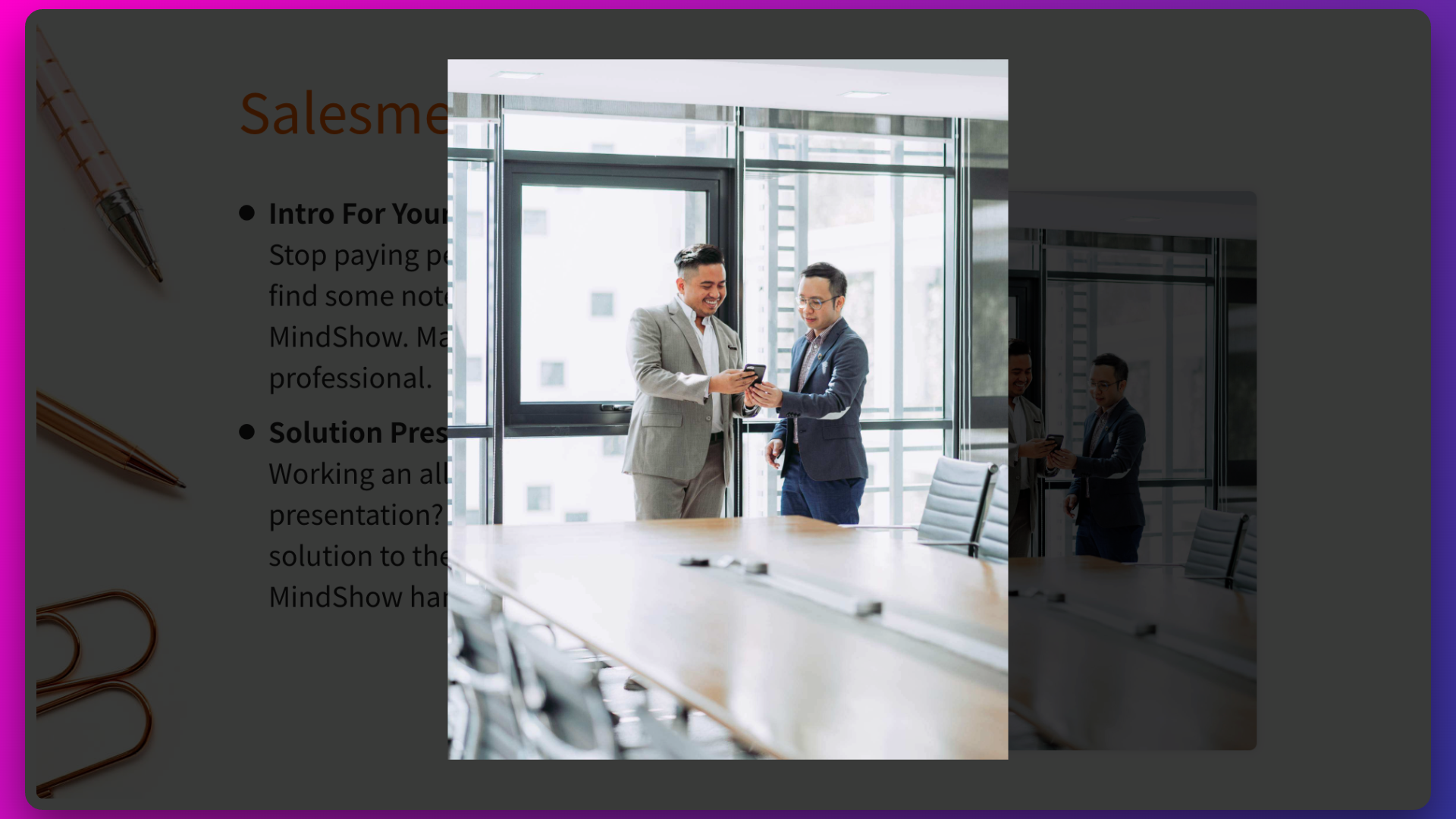Zoom In and Out of Images During a Presentation
During a presentation, if there is an image on the page, click on it to open the image overlay. Scroll the mouse wheel over the image to zoom in or out.
Click outside the image to close the image overlay.