How to Enrich Text Content Using AI
How to Use It
In the outline view on the left of the editing page, select the plus sign next to the sub-node content you want to modify, then choose "Modify with AI." This will open the AI modification dialog where you can directly select your needs or enter specific requirements. 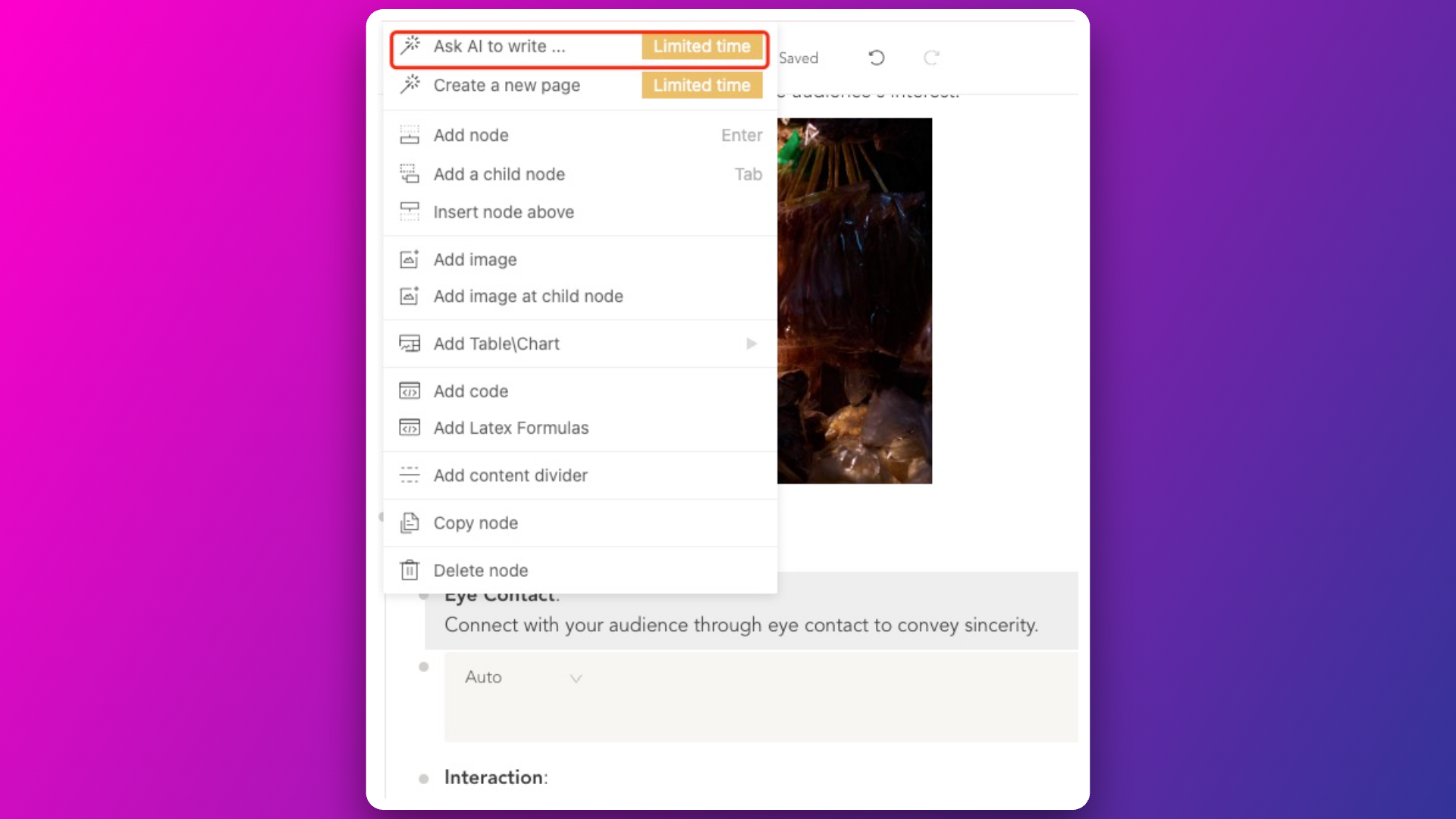
Example: Expanding Content
Click "Expand" at the bottom to expand the current content. If you're satisfied with the expansion, click "Replace Node Content." 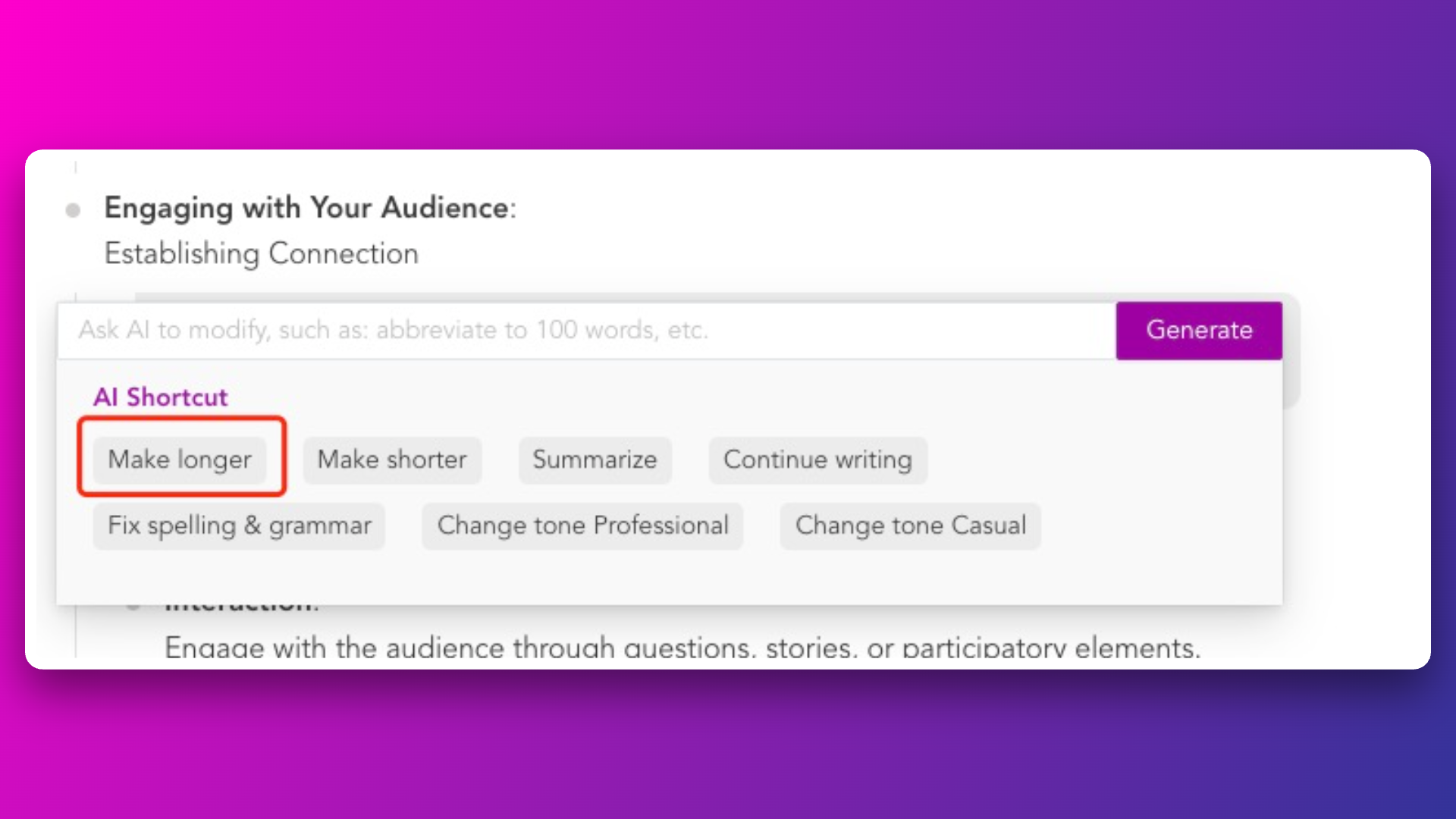
Example: Adjusting Content Based on Actual Information
You can enter existing content into the input box and let AI help you refine the text. 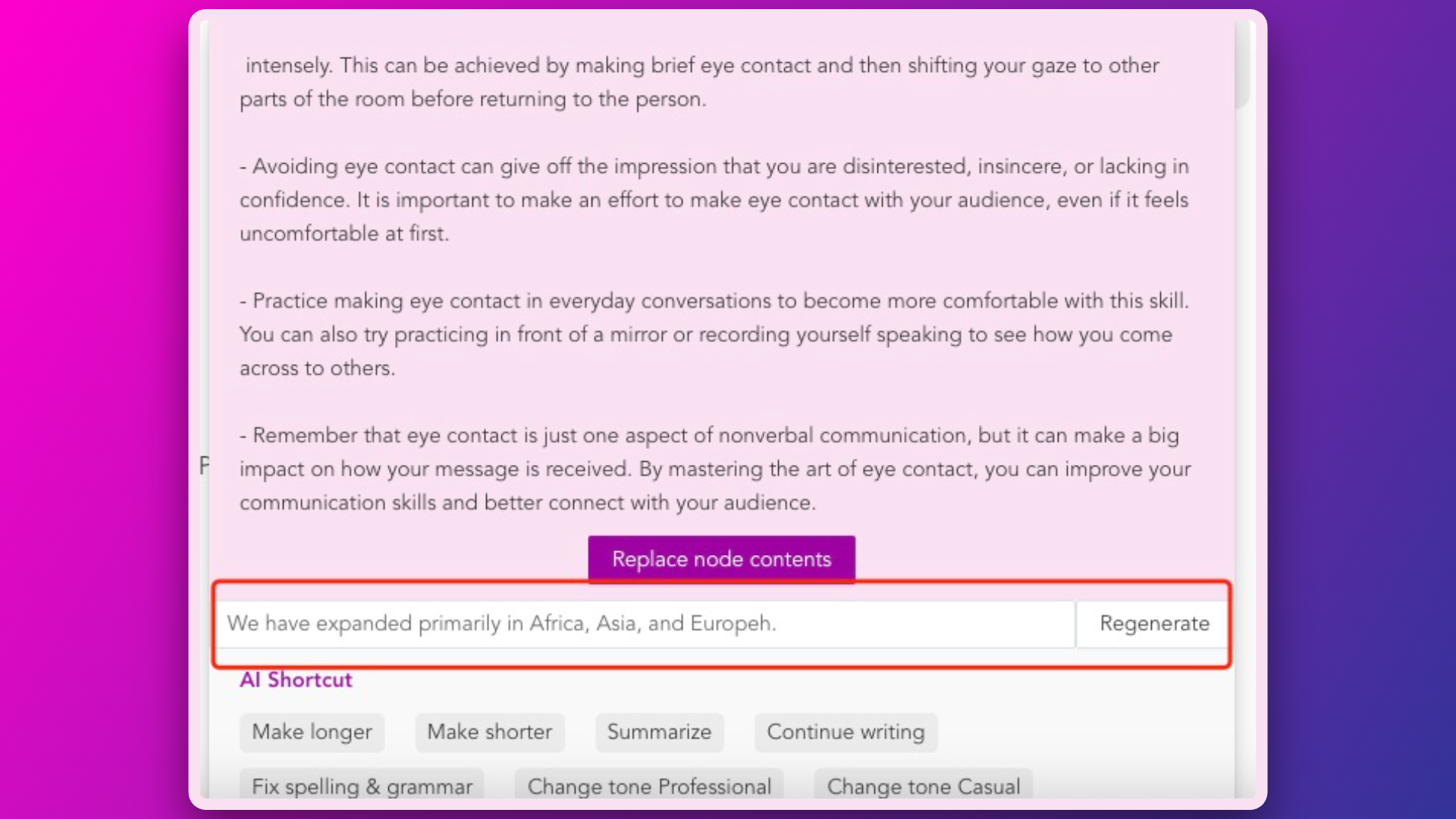 For example, for market expansion, click "Modify with AI" and enter: "Help me enrich the content, adding: We have expanded primarily in Africa, Asia, and Europe, with a 30% increase in market share." Click "Generate" to get the refined text. If you are satisfied, simply click "Replace Node Content."
For example, for market expansion, click "Modify with AI" and enter: "Help me enrich the content, adding: We have expanded primarily in Africa, Asia, and Europe, with a 30% increase in market share." Click "Generate" to get the refined text. If you are satisfied, simply click "Replace Node Content." 