Installing Fonts for PPTX Format
Steps to Download and Install Fonts
Download the Font File: Go to the download link for the required font file.
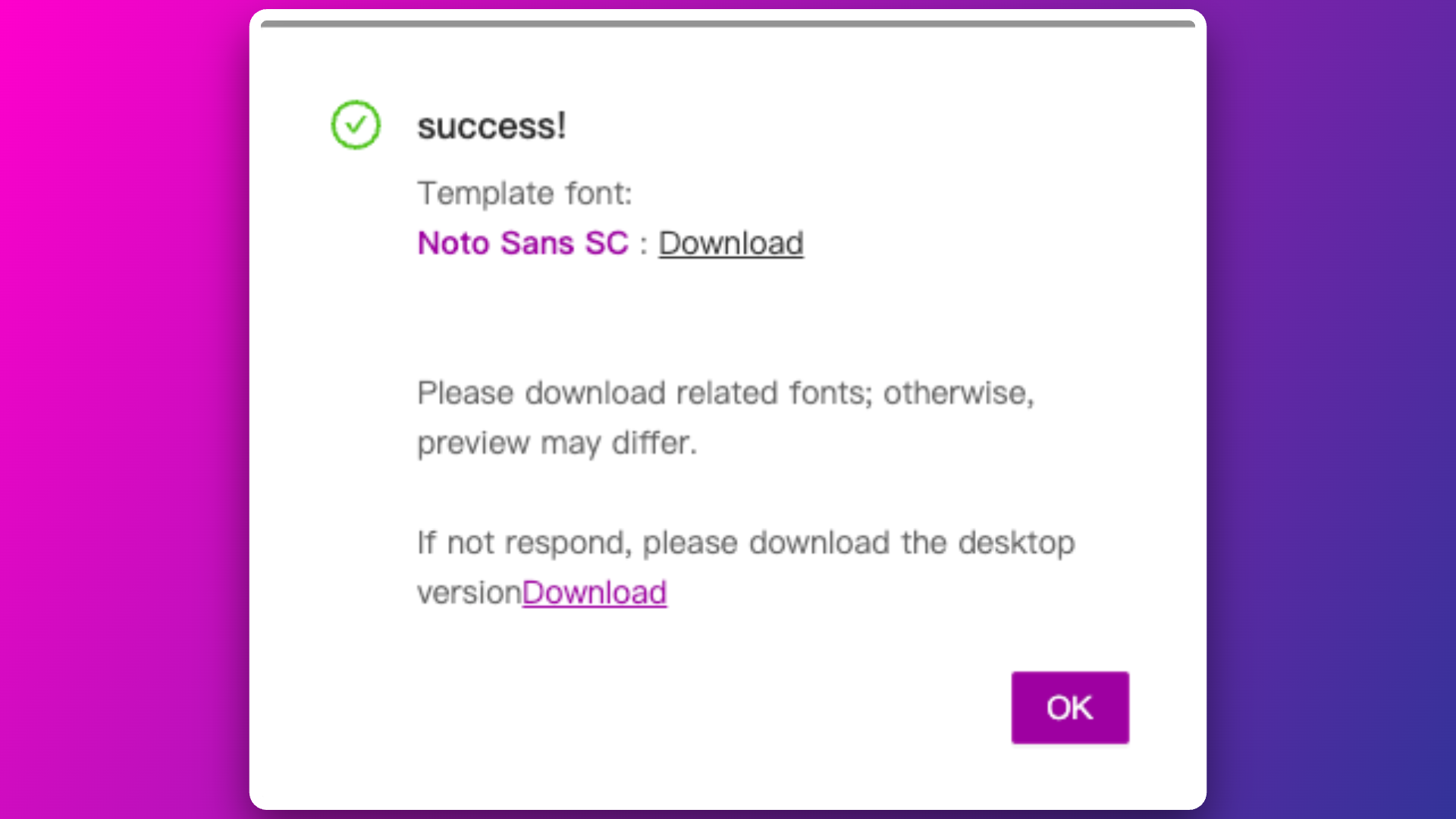
Unzip the Font File: Extract the downloaded font file to any location on your computer.
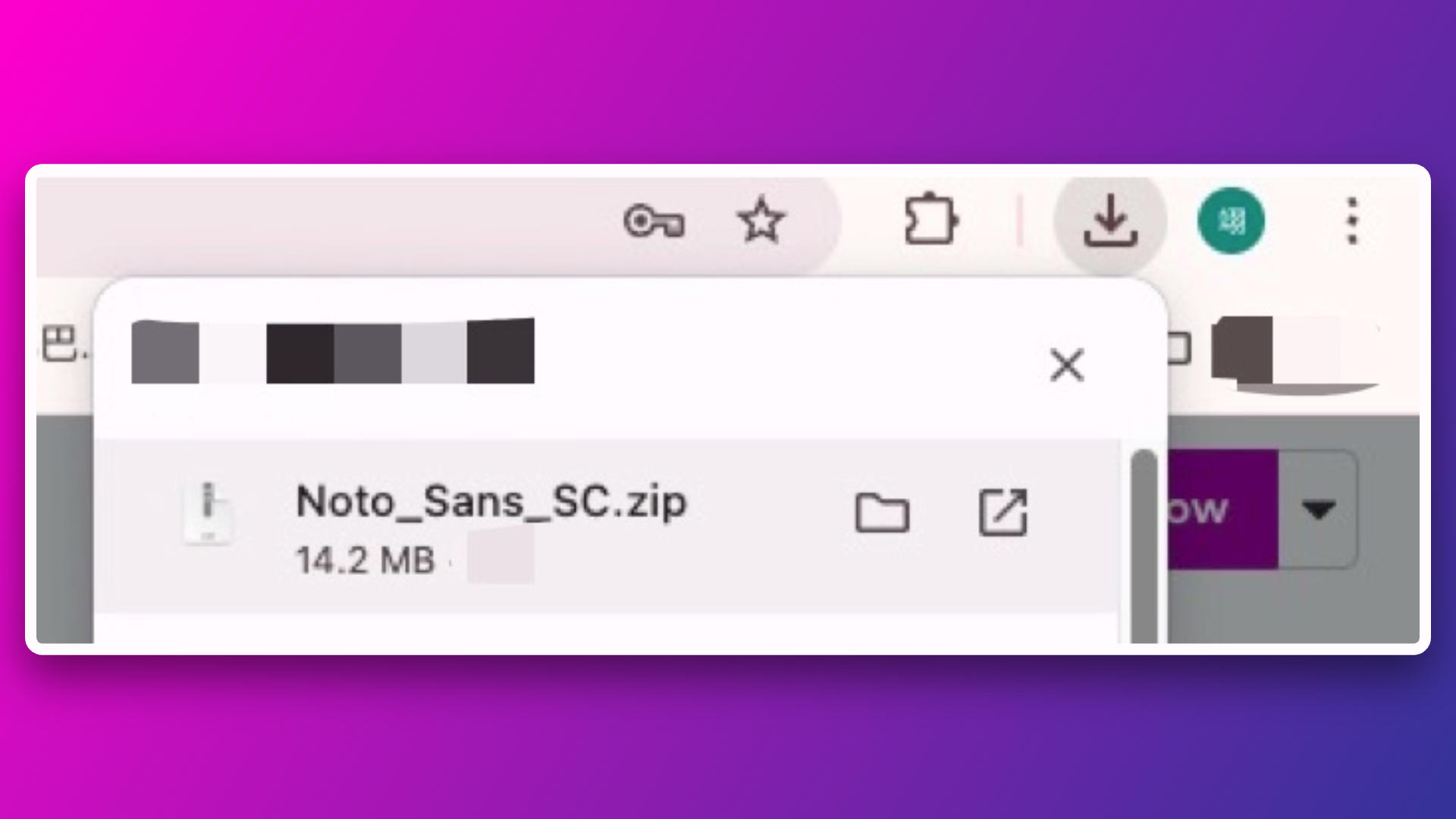
Install the Font: Double-click the font file and then click the "Install" button. The font will be installed on your operating system.
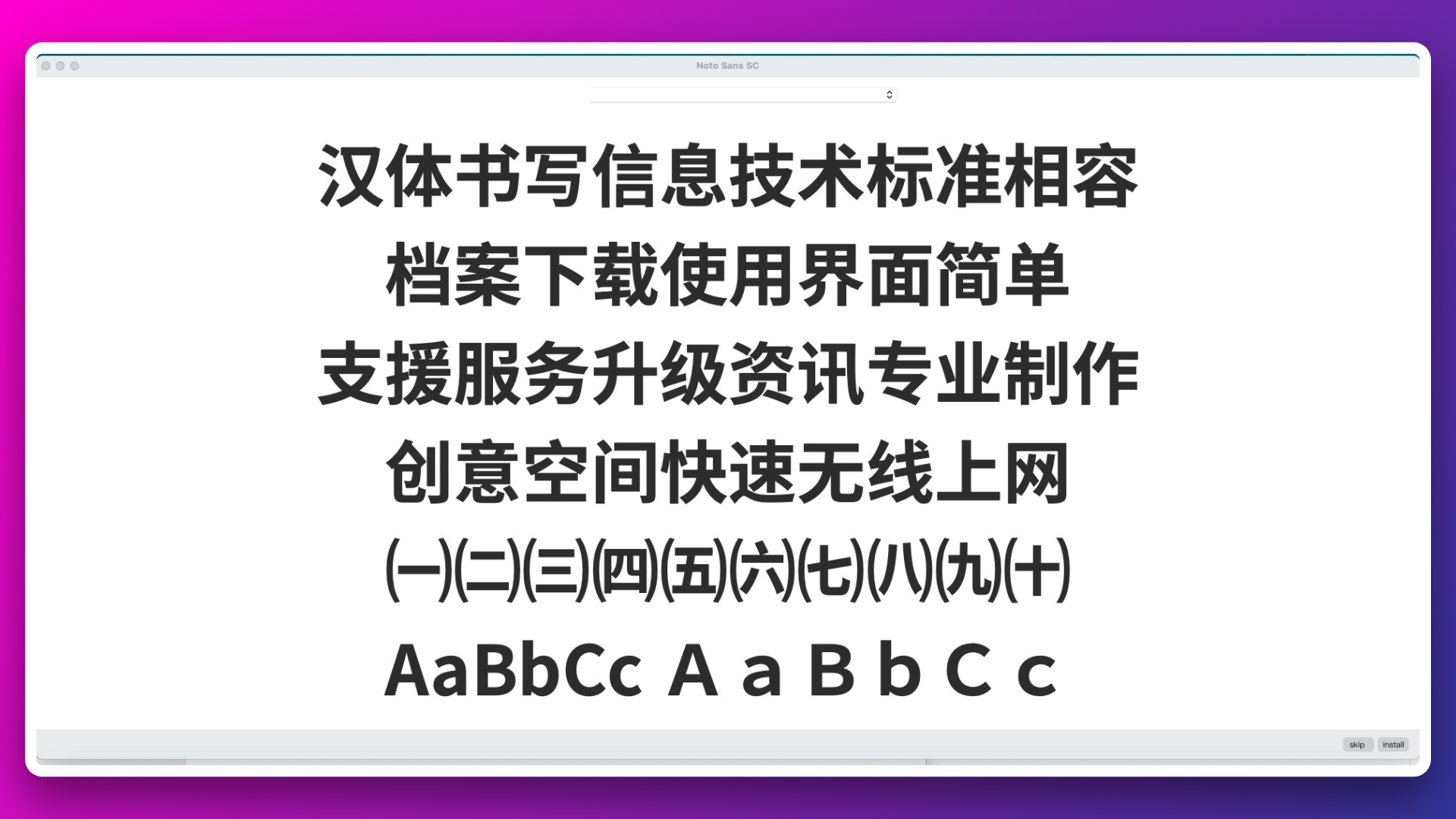
Restart PowerPoint: Restart your PowerPoint application to ensure the newly installed font is available for use.
After installation, close the PowerPoint software and reopen the PPTX file to see that the fonts match those in the MindShow preview.
Please note that these steps may vary depending on the operating system and software version. Follow the instructions according to your specific situation.