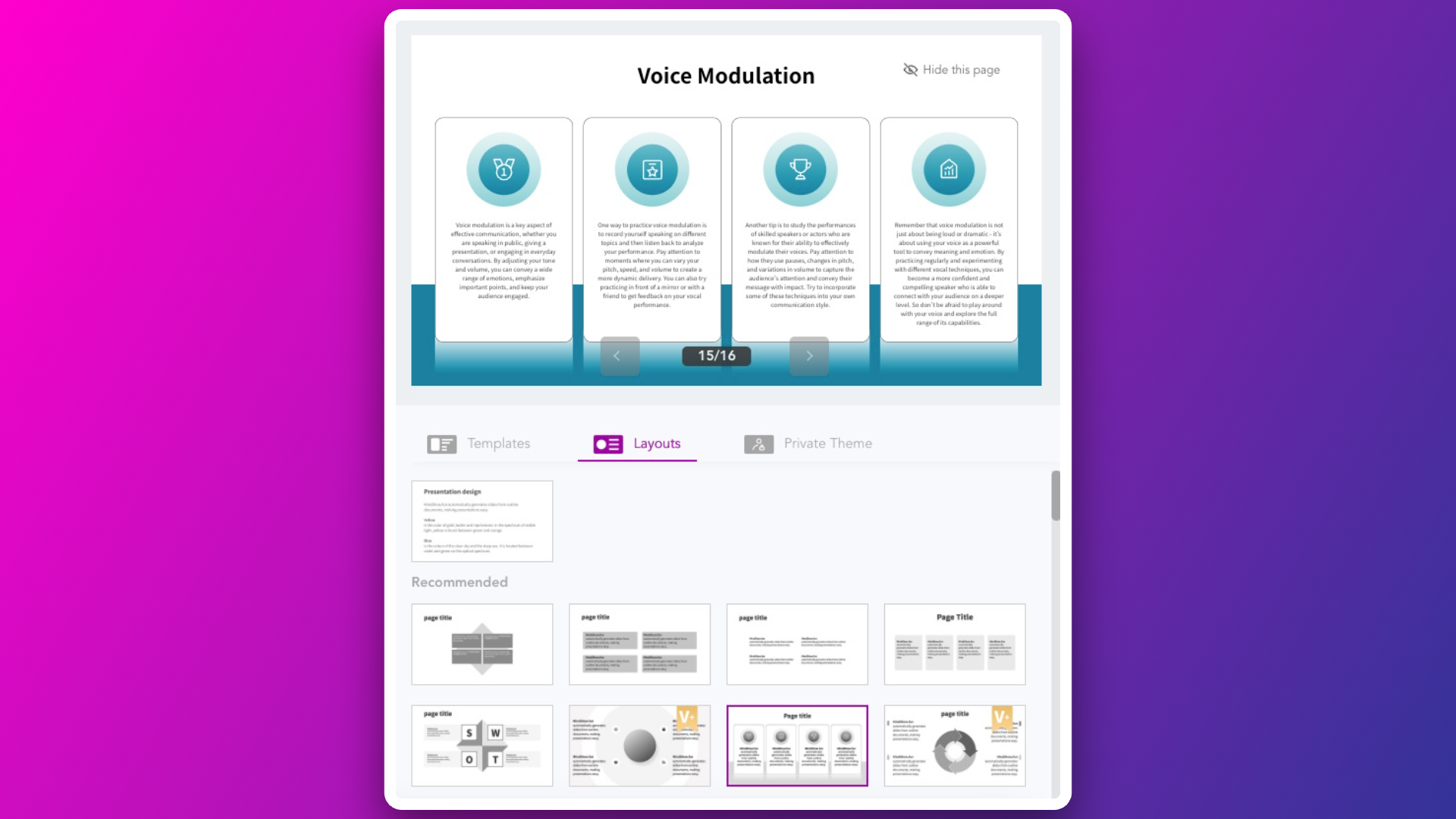How to Let AI Automatically Add a New Page
Click the + Button on the Node Where You Want to Add Content
In the outline view on the left, find the content you want to explain in detail. Click the + button in front of the node and select "Create a New Detailed Page." Note: The "Create a New Detailed Page" option only appears for text nodes that do not have child nodes. 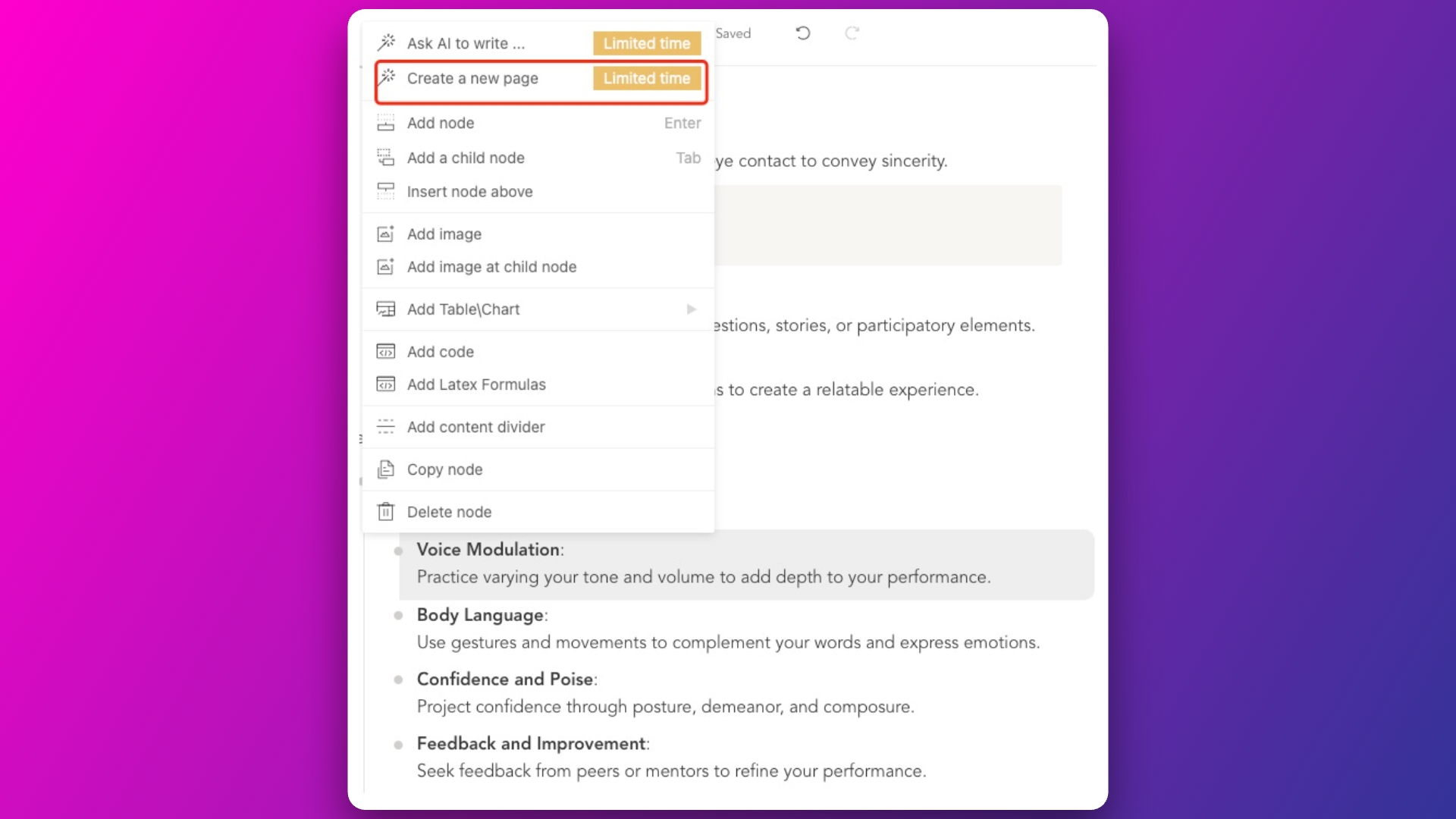
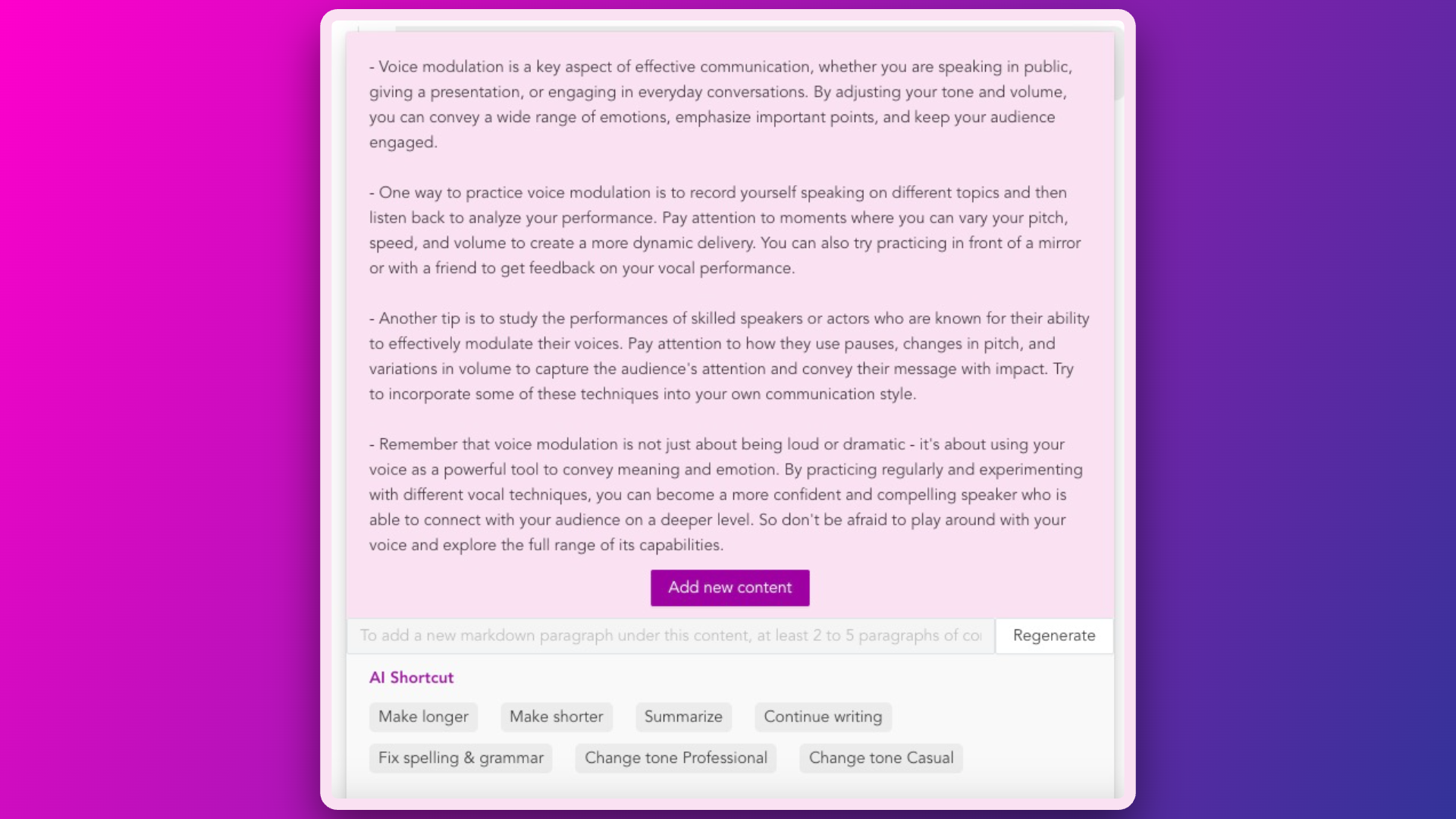
Wait for AI to Automatically Generate Content
Then you can wait for AI to generate the detailed content. If you're not satisfied, click "Regenerate" to have AI generate it again. Mindshow's AI feature has no limits, so you can keep generating until you're satisfied. 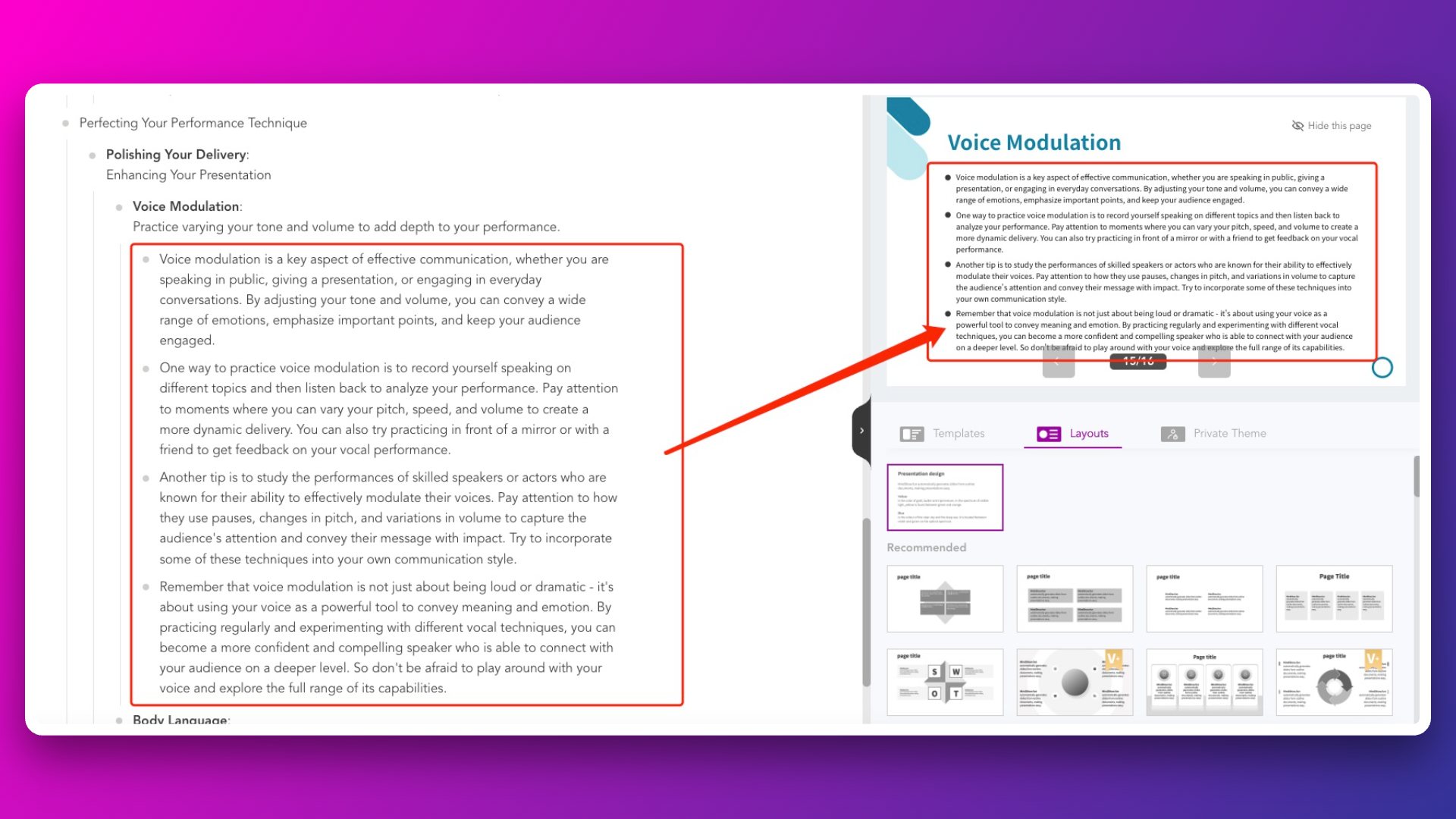
Add New Content
After selecting and beautifying the layout, click "Add New Content" to add a new page. Click on the new content to see the effect in the preview on the right, and choose an appropriate layout for further beautification.