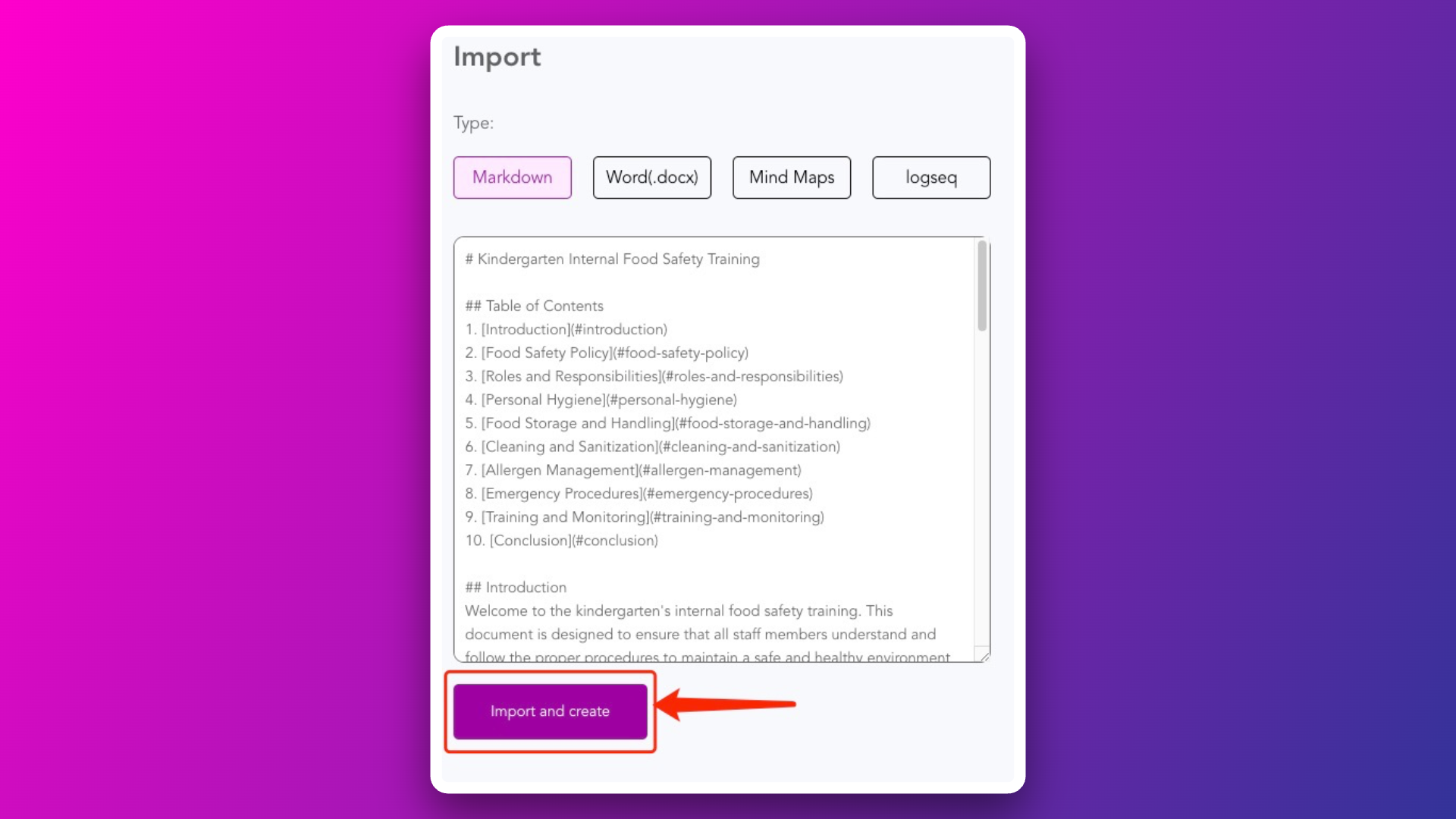Create Using ChatGPT
1. Generate Markdown Content in ChatGPT or Other AI
Log in to ChatGPT or another AI tool and enter your request, such as “Help me create a presentation on food safety training for a kindergarten in markdown format.” Wait for the AI to generate the content.
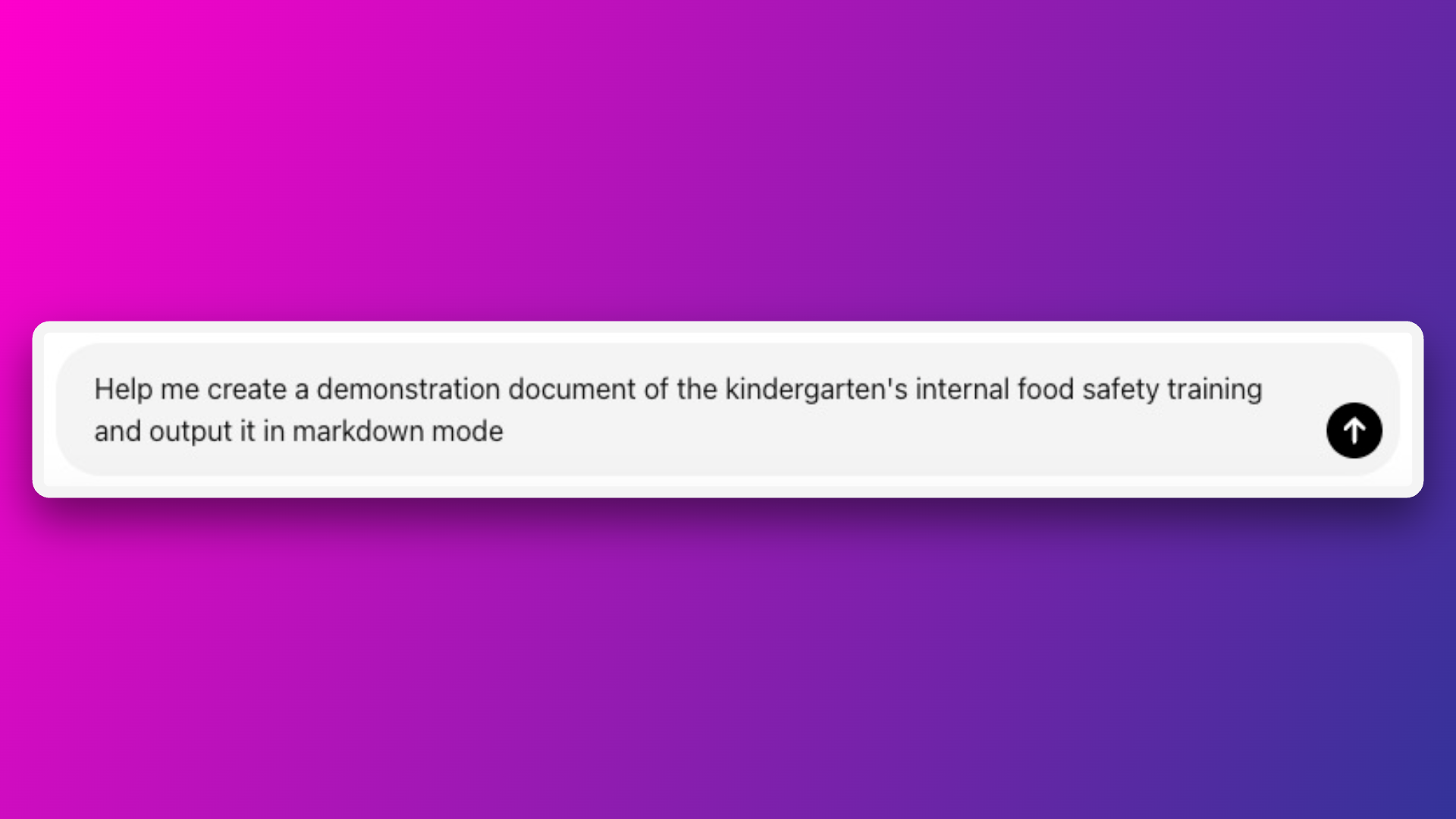
We support two types of markdown formats:
First Type: Formatted Markdown Content Once the content is generated, copy the entire content starting from the title and paste it into MindShow.
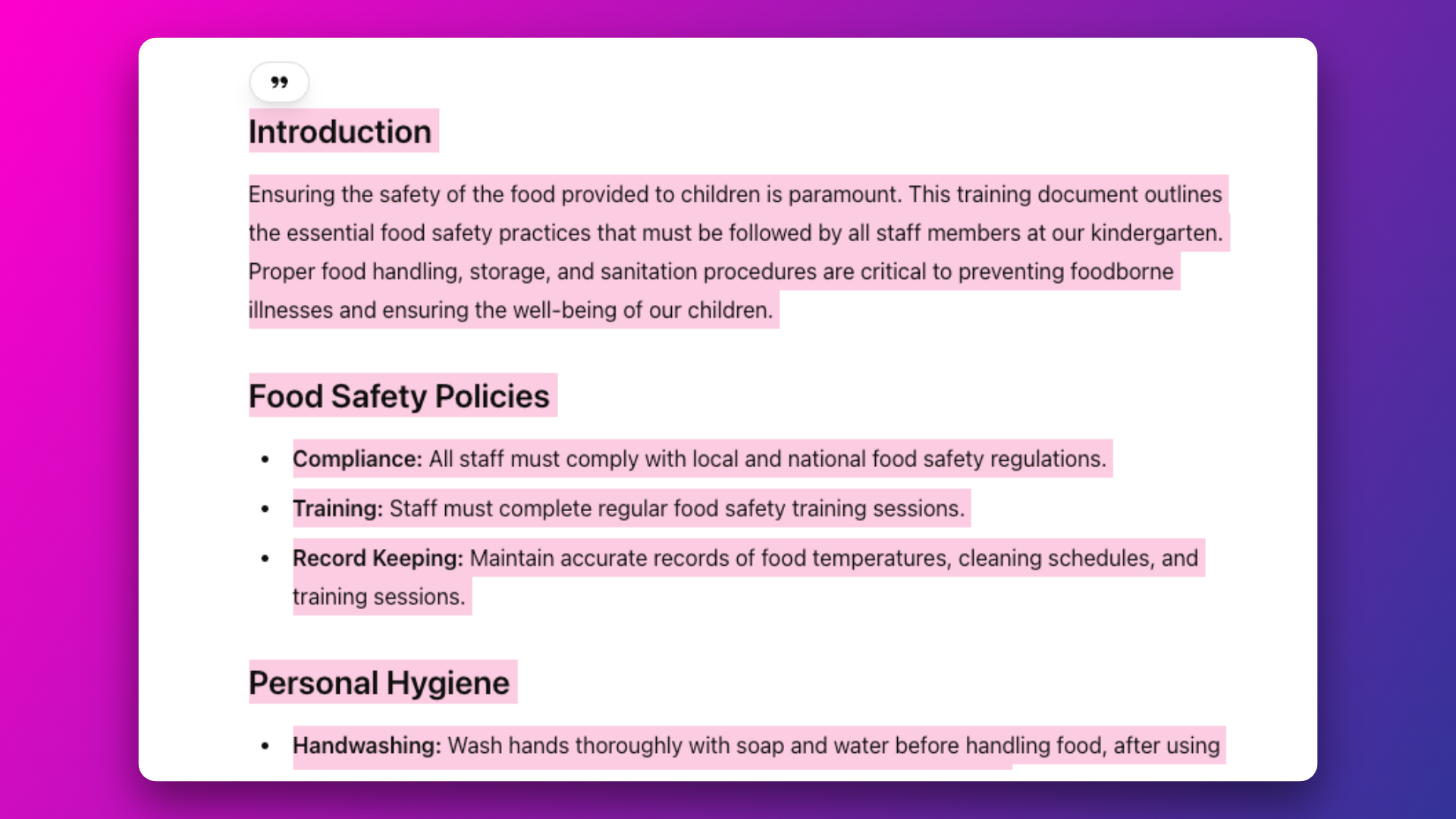
Second Type: Markdown Source Code This will be indicated by code block output. Click the “copy code” button in the top right corner to copy.
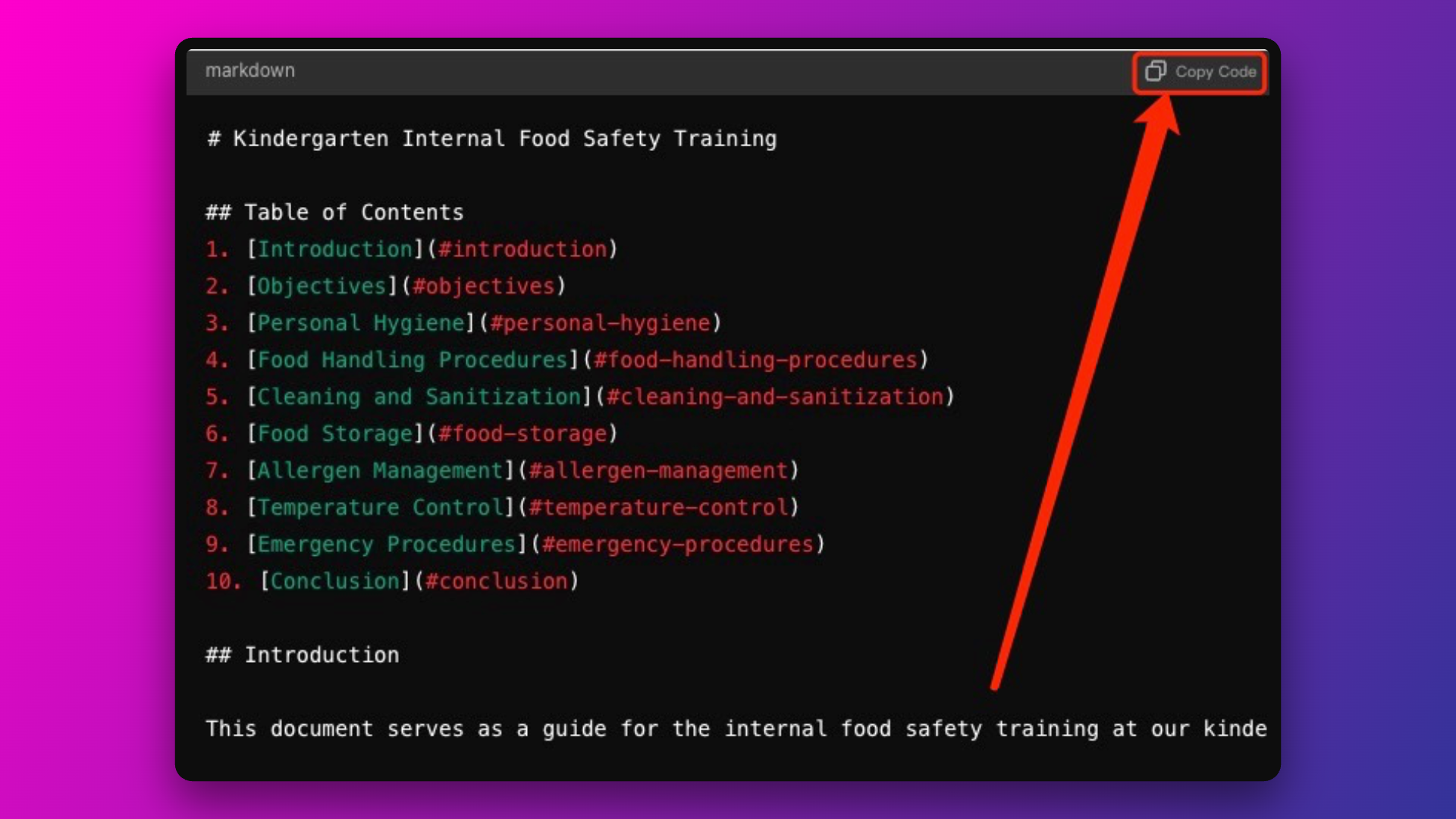
2. Paste the Copied Content into MindShow to Generate
Click Import Create on the homepage or the Import button on the left side of "My Documents" after logging in to access the import page.
By default, markdown format import is selected. Simply paste the copied content into the text box.
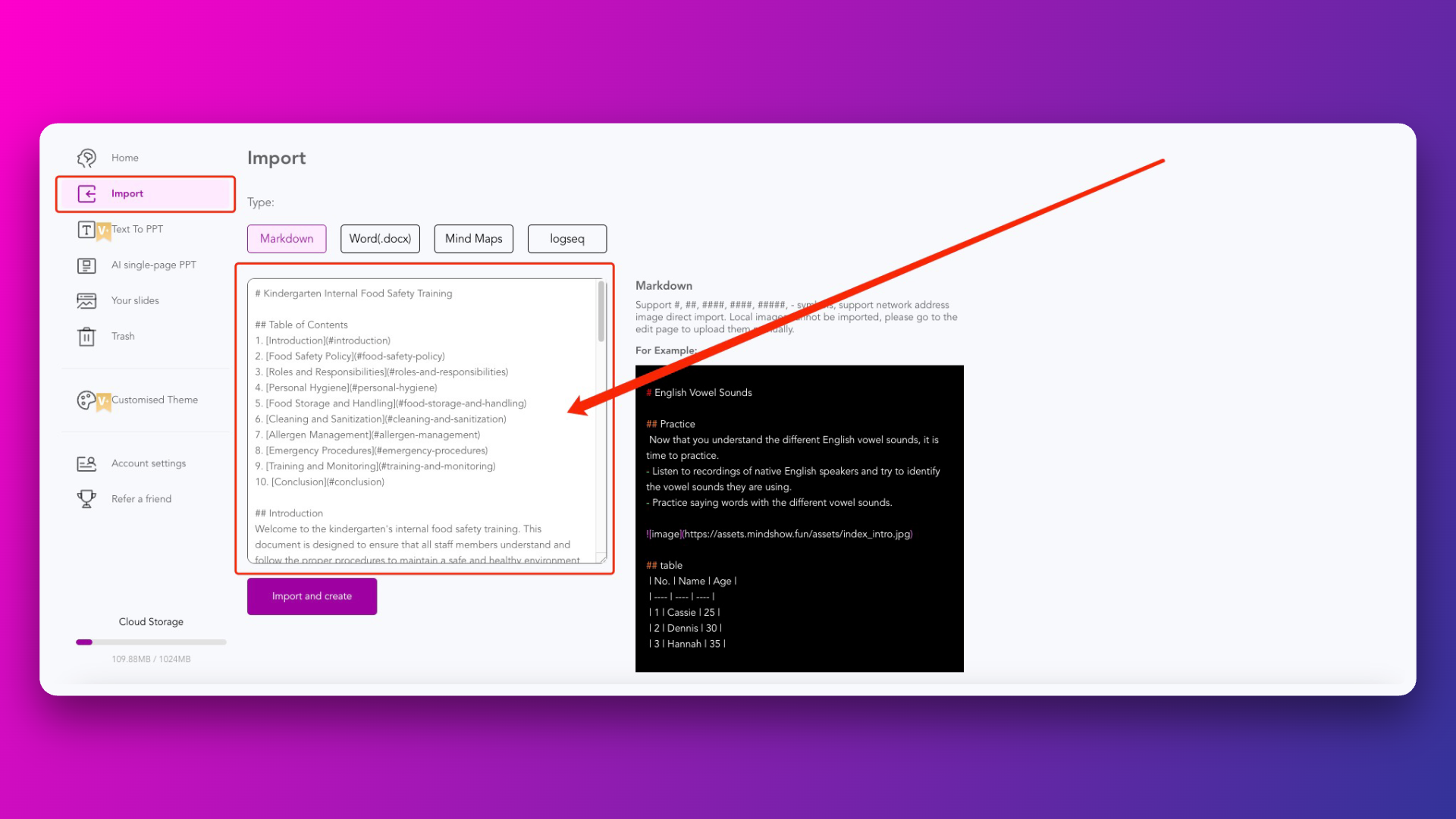
Click “Import Create” to immediately generate the presentation.