PPTX File Won't Open Locally
If you encounter issues opening a PPT file, try the following steps:
Open the PPT Program: Launch the Office PowerPoint application.
Access Options: Click on "File" in the upper left corner and then select "Options" from the menu.
Go to Trust Center: In the "Options" menu, find "Trust Center" and then click on "Trust Center Settings".
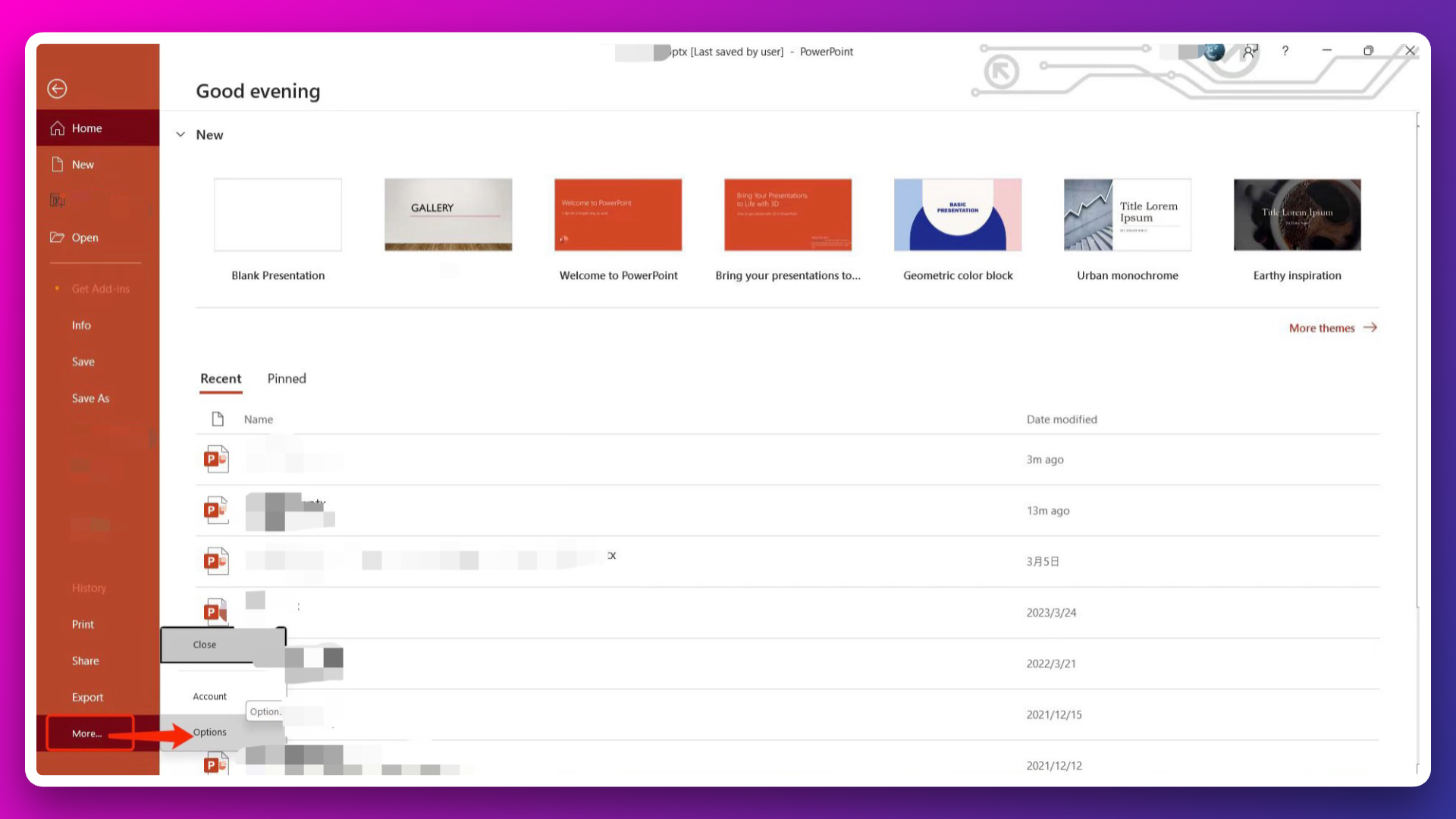
Modify Protected View Settings: Select "Protected View" and uncheck the three options on the right side.
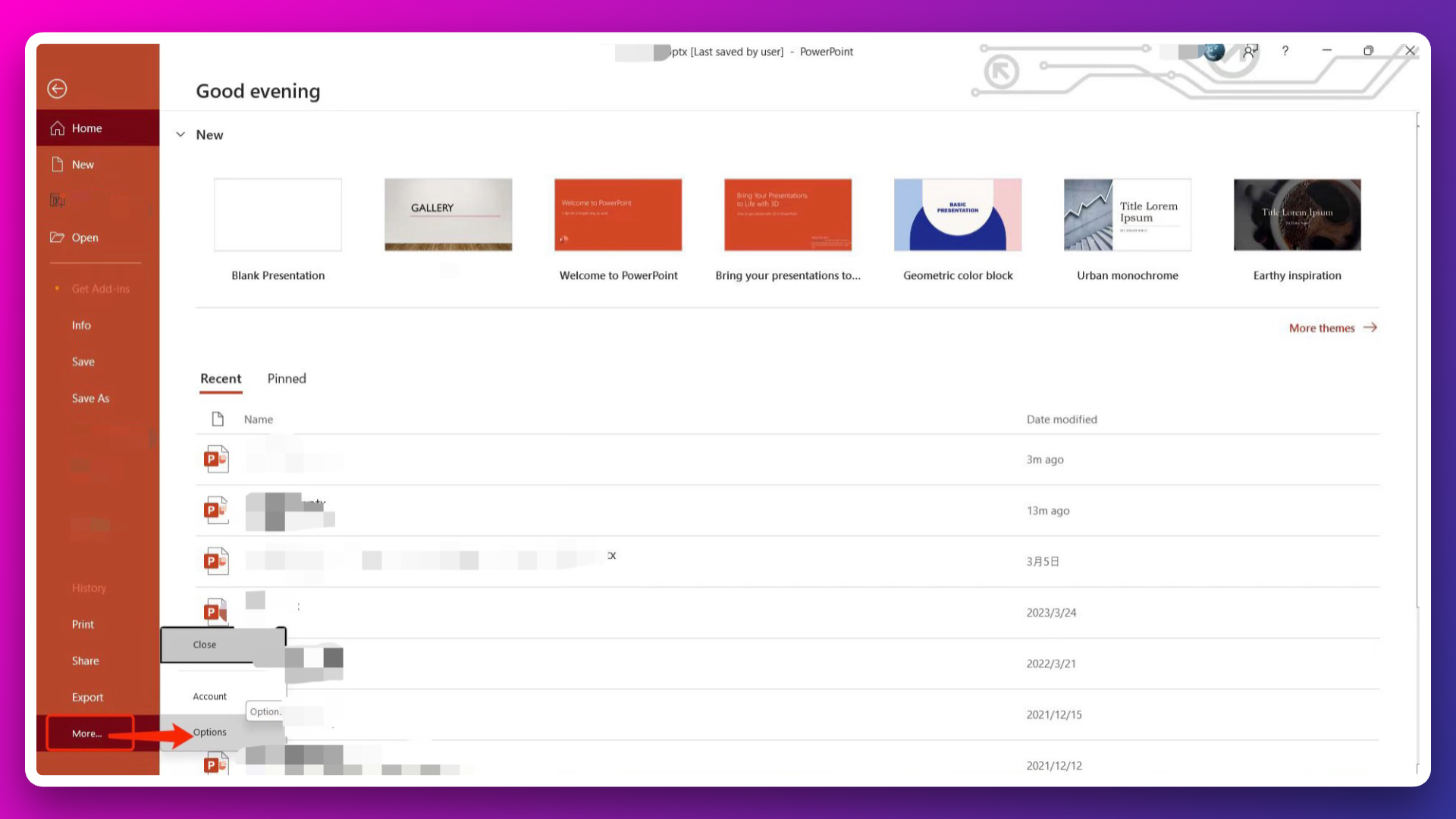
Confirm Changes: Uncheck the boxes and click "OK" in the bottom right corner.

These steps should help resolve the issue of the PPT file not opening. If the problem persists after following these steps, you may need to contact MindShow support through the official WeChat account for further assistance.