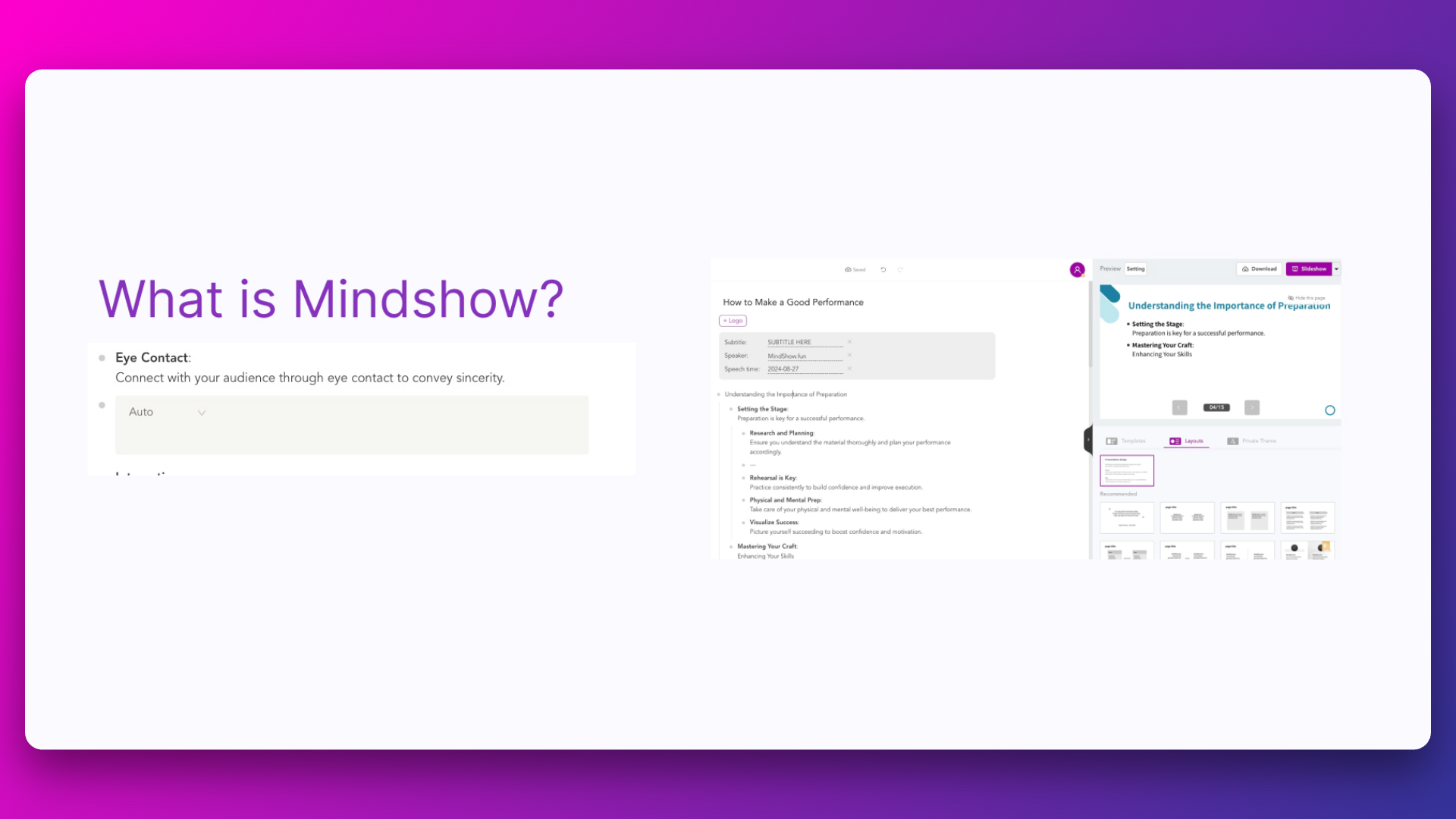Adding Code Blocks
Click the plus sign in front of the node where you want to add a code block, and select "Add Code Block."
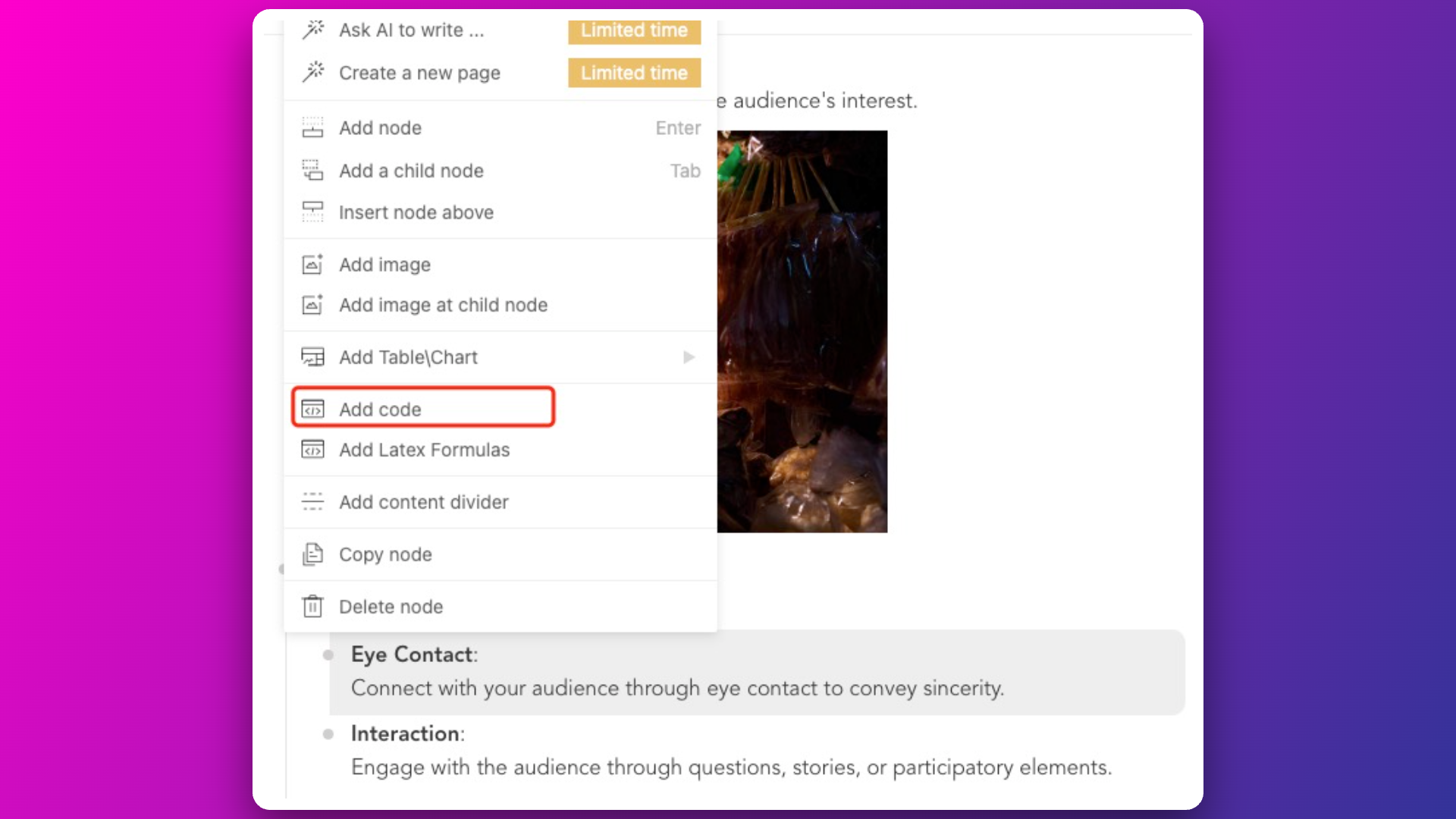
Add your code within the code block. In the upper-left corner, you can select the programming language.
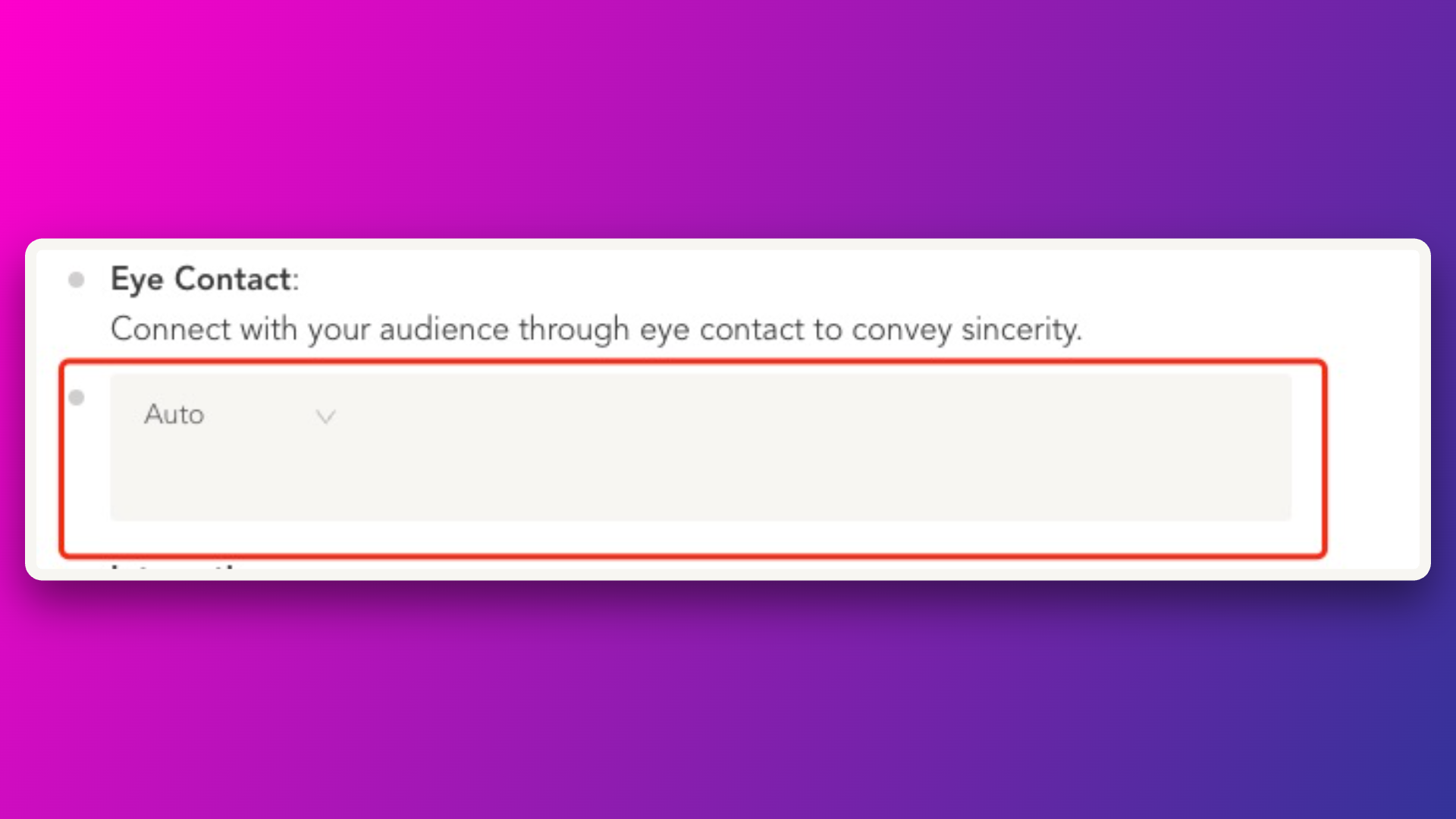
The highlighted code will be displayed in the preview.